Other Resources — Creo TOOLKIT Documentation
Creo TOOLKIT is the C-language customization toolkit for Creo Parametric. It enables customers and third parties to expand Creo Parametric capabilities by writing C-language code and seamlessly integrating the resulting application into Creo Parametric. Creo TOOLKIT provides an extensive library of C functions that enables the external application to access the Creo Parametric database and user interface in a controlled and safe manner.
|
|
Creo TOOLKIT is supported only for Creo Parametric. It is not supported for the other Creo applications.
|
The toolkit documentation includes an online source known as the APIWizard, and the User’s Guide in PDF format.
The APIWizard contains information about the function’s syntax in Creo TOOLKIT and descriptions from the User’s Guide.
In addition to the C language-based toolkit, Creo also provides a suite of toolkits for other languages such as Object-oriented languages like C++, JAVA, HTML, JavaScript, and Visual Basic.
Accessing Creo Toolkit Documentation on www.ptc.com
To access Creo TOOLKIT and other toolkit guides and related documentation www.ptc.com:
2. In the Product field, start entering the product name and the select the product from the drop-down list. For example, Creo Parametric.
3. Select the respective Release version of Creo.
4. In the Document Type field, select the document type:
◦ User and Reference Guides—Provides links to all User and Reference guides.
◦ Read this first / Release Notes —Provides links to all the Release Notes and Read This First.
◦ Configuration Options—Provides links to all Configuration Options CSVs in zipped format.
5. Click Search.
The search results list the reference documents (for example C, C++ JAVA, VB, Web.link, and Creo.JS) that match your search criteria.
Accessing the Toolkit Documentation from the APIWizard
Creo TOOLKIT provides an online APIWizard that contains detailed documentation. The APIwizard displays information from the Creo TOOLKIT User’s Guide and API specifications derived from Creo TOOLKIT header file data.
To open the Creo TOOLKIT APIWizard navigate to:<creo_toolkit_loadpoint>\protkdoc\index.html.
The following image shows how the APIWizard looks like:
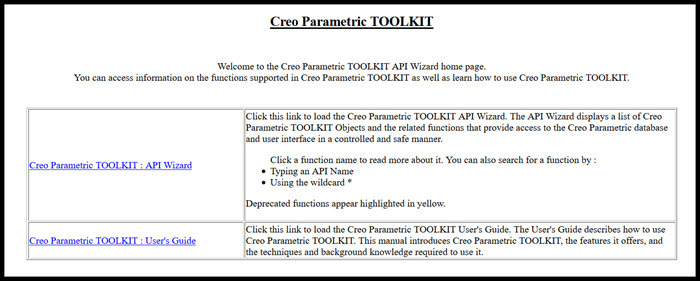
Similarly, you can open other toolkit guides in APIWizard by navigating to the respective index.html file. For details on how to locate the Creo TOOLKIT help, refer to the next section.
Creo Toolkit Help Center
Starting with Creo 11.0.0.0 and later, the documentation for Creo Object TOOLKIT C++ and Creo Object TOOLKIT Java is also available in the Help Center. The Help Center combines information from the API files, User’s Guide, and sample applications, and provides a powerful search. You can start typing your search phrase in the Help Center and the results are immediately highlighted and available for selection from the search results list.
List of Deliverables
Creo TOOLKIT deliverables for the supported releases are now available from the Creo Help Center page. Click Creo Toolkit Help to open the help page that lists the Creo TOOLKIT deliverables.
The following table provides information on the Creo TOOLKIT documentation resources, both in existing and new format:
Toolkit | Audience | Location of index.html file | User’s Guide(PDF) | Link to Help Center |
|---|---|---|---|---|
Creo TOOLKIT User’s Guide | Software engineers with experience in C programming who are also trained in the basic use of Creo Parametric. | <creo_toolkit_loadpoint>\protkdoc\index.html | NA | |
Creo Object TOOLKIT C++ User’s Guide | Experienced Creo Parametric users who are already familiar with object-oriented language | <creo_otk_loadpoint_doc>\objecttoolkit_Creo\index.html | ||
Creo Object TOOLKIT Java User’s Guide | Experienced Creo Parametric users who are already familiar with Java or another object-oriented language | <creo_otk_java_loadpoint_doc>\objecttoolkit_Creo\index.html | ||
Creo.JS User’s Guide | Experienced Creo Parametric users who know HyperText Markup Language (HTML) and JavaScript | <creojs_loadpoint>\creojsdoc\index.html | NA | |
Web.Link User’s Guide | Experienced Creo Parametric users who know HyperText Markup Language (HTML) and JavaScript. | <creo_weblink_loadpoint>\weblinkdoc\index.html | NA | |
VB API User’s Guide | Experienced Creo Parametric users who are familiar with Visual Basic or another object-oriented language | <creo_vbapi_loadpoint>\vbapidoc\index.html | NA |