Extend Ply Boundary by Contour
Extend by Contour
1. In the Laminate Tree, select the ply to extend.
2. Click > . The Extend by Contour tab opens.
3. In the Boundary chains collector, select chains to define an extended boundary of the ply. You can define the boundary by selecting a single closed loop, one outer and one or more inner loops, multiple individual loops, or multiple intersecting curves, edges, or loops. Make sure that each loop is either adjacent to or intersects the ply boundary.
4. Click  OK.
OK.
 OK.
OK.Examples of Extend by Contour
Some examples of valid extension are as follows:
• The extension contour is a closed chain adjacent to the ply boundary.
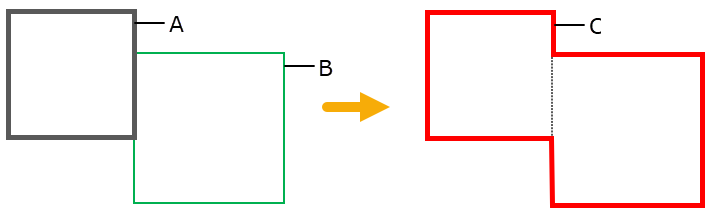
◦ A—Original ply boundary
◦ B—Extension contour
◦ C—Extended ply boundary
• The extension contour is a closed chain that intersects the ply boundary.
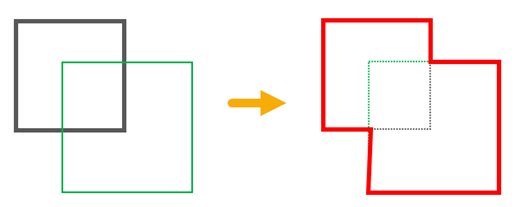
• The extension contour is an open chain that intersects the ply boundary.
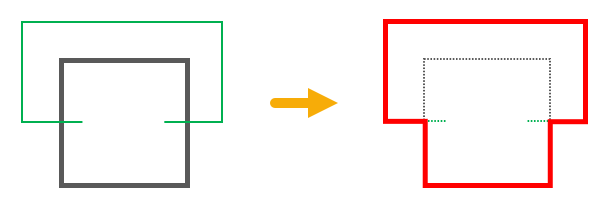
• The extension contour is entirely inside the inner loop of the ply boundary.
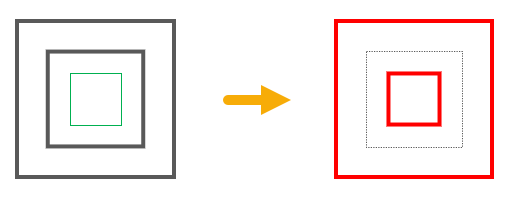
• The extension contour encloses the ply boundary.
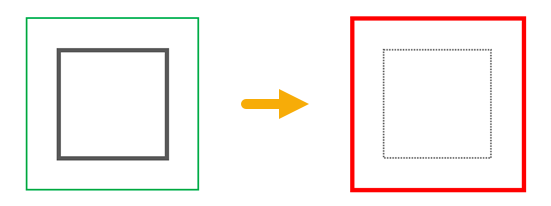
An example of an invalid extension is as follows:
• An extension contour cannot be a closed loop that meets at two vertices of the ply boundary. However, edges of the loop can be used along with the ply boundary to form a closed loop.
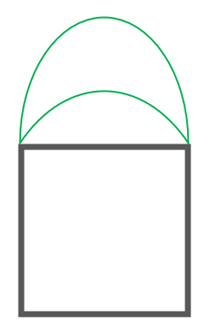
 Extend by Contour
Extend by Contour