Configuration Options for Composite Design
To set configuration options for Composite Design, use > > .
The configuration options related to Composite Design are classified in the following categories:
An asterisk, *, indicates the default.
Composite Material
Use the following configuration option to set the default unit for properties of a composite material.
cmpst_mtrl_angular_prms_unit
Specifies the default unit for angular properties, such as constituent fiber angles, warn angles, and limit angles of composite material when you create a new material or open an existing material file.
deg*, model_units
deg*—When you create a new material, the default is degree. When you import an existing material, the default is the unit specified in the material file.
model_units—When you create a new material, the default is derived from the model. When you import an existing material, the unit specified in the material file is converted to match the model unit.
Name Policy Settings
Use the following configuration options to set the prefixes for the names and the sequences of new laminate objects.
composite_def_core_name_prefix
Specifies the prefix applied to the name of a new core.
Core*, <text string>
Core*—Creates cores with names, Core and an incremental index number, such as CORE_1, CORE_2, CORE_3, and so on.
<text string>—Creates core names based on specified text string. The index number is added at the end of the text string when a core is generated.
composite_def_core_seq_prefix
Specifies the prefix applied to the sequence of a new core.
Sequence*, <text string>
Sequence*—Creates cores with sequences, Sequence and an incremental index number, such as Sequence.1, Sequence.2, Sequence.3, and so on.
<text string>—Creates core sequences based on specified text string. The index number is added at the end of the text string when a core is generated.
composite_def_ply_name_prefix
Specifies the prefix applied to the name of a new ply.
Ply*, <text string>
Ply*—Creates plies with the names, PLY and an incremental index, such as PLY_1, PLY_2, PLY_3, and so on.
<text string>—Creates ply names based on specified text string. The index number is added at the end of the text string when a ply is generated.
composite_def_ply_seq_prefix
Specifies the prefix applied to the sequence of the new ply.
Sequence*, <text string>
Sequence*—Creates plies with the sequence, Sequence and an incremental index, such as Sequence.1, Sequence.2, Sequence.3, and so on.
<text string>—Creates ply sequences based on specified text string. The index number is added at the end of the text string when a ply is generated.
Flat Pattern Export
Use the following configuration options to set the settings for the flat pattern export of plies to DXF or DWG files. The values of the configuration options define the default settings for options in the Export Setup dialog box.
export_plies_to_dxf_dwg_files
Specifies whether to export each ply to a separate file or to export all plies to the same file.
separate*, same
separate*—Exports each ply to a separate file.
same—Exports all plies to the same file.
export_ply_area_text_to_dxf_dwg
Specifies whether to export textual information about the area of a ply.
yes*, no
yes*—Exports textual information.
no—Does not export the textual information.
export_ply_cog_text_to_dxf_dwg
Specifies whether to export the textual information about the center of gravity of a ply.
yes*, no
yes*—Exports textual information.
no—Does not export the textual information.
export_ply_dir
Specifies the default location to store the files of exported plies.
<empty>*, <file path>
<empty>*—Stores the files of exported plies to the current working directory.
<file path>—Stores the files of exported plies to the specified directory.
export_ply_fiber_ang_to_dxf_dwg
Specifies whether to export the constituent fiber angles of a ply.
yes*, no
yes*—Exports the constituent fiber angles.
no—Does not export the constituent fiber angles.
export_ply_fibers_to_dxf_dwg
Specifies whether to export the fixed warp and weft fibers of a ply.
yes*, no
yes*—Exports the fixed warp and weft fibers.
no—Does not export the fixed warp and weft fibers.
export_ply_file_format
Defines the default preferred export file type for the exported plies.
dxf*, dwg
dxf*—Generates DXF files.
dwg—Generates DWG files.
export_ply_rosette_to_dxf_dwg
Specifies whether to export the reference rosette of a ply.
yes*, no
yes*—Exports the rosette.
no—Does not export the rosette.
export_ply_seed_pnt_to_dxf_dwg
Specifies whether to export the seed point of a ply.
yes*, no
yes*—Exports the seed point.
no—Does not export the seed point.
export_ply_size_text_to_dxf_dwg
Specifies whether to export the textual information about the width and length of a ply.
yes*, no
yes*—Exports the width and length.
no—Does not export the width and length.
exported_ply_file_name
Specifies the default file name for the exported file. When exporting each ply to a separate file, the ply name is automatically added as a suffix.
Flat_ply_drw*, <text string>
Flat_ply_drw*—Creates a file with the name Flat_ply_drw when you export all plies to the same file. Creates files with names, Flat_ply_drw and an incremental index, such as Flat_ply_drw_PLY_1, Flat_ply_drw_PLY_2, Flat_ply_drw_CORE_1, and so on, when you export each ply to a separate file.
<text string>—Creates file with names that are based on specified custom name or syntax. A custom name may contain any text string. A syntax contains callouts of ply parameters, such as &ply_name, &ply_sequence, &ply_material, &ply_orientation. To learn how to create and use a syntax for the file name, see, Export the Flat Pattern.
plies_placement_in_dxf_dwg_file
Specifies the placement of plies when multiple plies are exported to the same file.
aligned*, offset, separate
aligned*—Organizes plies on top of each other in the same file. The following figure is an example.
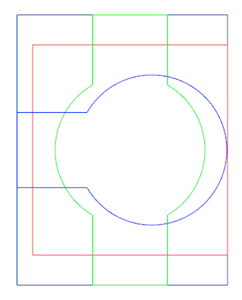
offset—Organizes plies with an offset from each other in the same file. The following figure is an example.
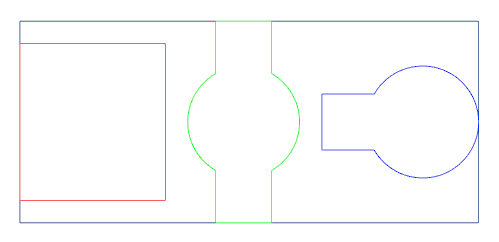
separate—Organizes plies in separate sheets in the same file. The following figure is an example.
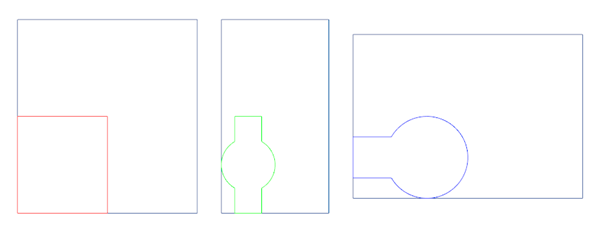
Plies from Zones
Use the following configuration options to set the settings for the plies from the zones functionality.
composite_stacks_dir
Specifies the full path to the default directory of your stack files library. This is the default location used when you save or retrieve a stack file.
<empty>*, <file path>
<empty>*—Current working directory for storing or retrieving stack files.
<file path>—User-specified directory for storing or retrieving stack files.
Laser Projection
Use the following configuration options to specify the settings for the laser projection file creation.
composite_laser_projection_dir
Specifies the default directory for storing the laser projection files.
<empty>*, <file path>
<empty>*—Current working directory for storing laser projection files.
<file path>—User-specified directory for storing laser projection files.