Natural Convection: Exercise 6—Creating a Monitoring Point
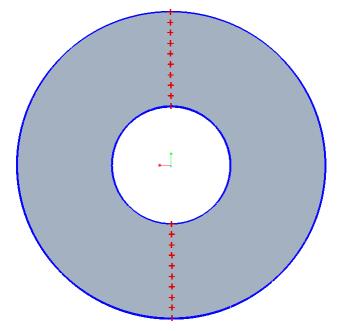
1. In the Post-processing group, click  Monitor Points. Under > , Point 01 is added.
Monitor Points. Under > , Point 01 is added.
 Monitor Points. Under > , Point 01 is added.
Monitor Points. Under > , Point 01 is added.2. Create twenty monitoring points.
3. In Results, under Monitoring Points, specify the Position of the points in meters as listed below:
Points | Positions |
|---|---|
Point 01 | 0, -0.0462, 0 |
Point 02 | 0, -0.043, 0 |
Point 03 | 0, -0.04, 0 |
Point 04 | 0, -0.0367, 0 |
Point 05 | 0, -0.0336, 0 |
Point 06 | 0, -0.0304, 0 |
Point 07 | 0, -0.0272, 0 |
Point 08 | 0, -0.0241, 0 |
Point 09 | 0, -0.0209, 0 |
Point 10 | 0, -0.0178, 0 |
Point 11 | 0, 0.0178, 0 |
Point 12 | 0, 0.0209, 0 |
Point 13 | 0, 0.0241, 0 |
Point 14 | 0, 0.0272, 0 |
Point 15 | 0, 0.0304, 0 |
Point 16 | 0, 0.0336, 0 |
Point 17 | 0, 0.0367, 0 |
Point 18 | 0, 0.04, 0 |
Point 19 | 0, 0.043, 0 |
Point 20 | 0, 0.0462, 0 |
4. In the Functions panel click  Turn on/off view properties and select
Turn on/off view properties and select  Show all surfaces from the list.
Show all surfaces from the list.
 Turn on/off view properties and select
Turn on/off view properties and select  Show all surfaces from the list.
Show all surfaces from the list.5. In the Properties panel, Model tab, for Heat set the following:
◦ Output Properties—Yes
◦ Output Derived Variables—Yes
Parent topic
 Results
Results