Manikin Placement Connections
Creo Parametric 10.0.0.0
User Interface Location:
• While inserting a manikin:
Place Manikin dialog box, Enable placement connection check box
• In the Manikin Tree:
> > , right-click the connection and select  Enable Constraint or
Enable Constraint or  Disable Constraint
Disable Constraint
 Enable Constraint or
Enable Constraint or  Disable Constraint
Disable ConstraintDescription
You now have better access to the manikin placement connections, which allows easier manikin repositioning and manipulation. The placement connections are always visible in the Manikin Tree, with the icon showing the connection status.
• If you do not enable the placement connection when you insert the manikin, then you can right-click the  Placement Connection in the
Placement Connection in the  Manikin Constraints node of the Manikin Tree and select
Manikin Constraints node of the Manikin Tree and select  Enable Constraint.
Enable Constraint.
 Placement Connection in the
Placement Connection in the  Manikin Constraints node of the Manikin Tree and select
Manikin Constraints node of the Manikin Tree and select  Enable Constraint.
Enable Constraint.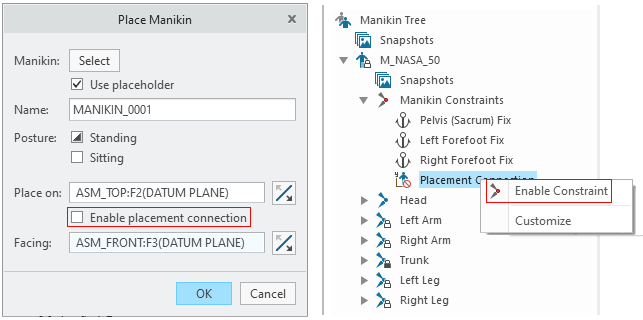
• If you enable the placement connection when you insert the manikin, then you can right-click the  Placement Connection in the
Placement Connection in the  Manikin Constraints node of the Manikin Tree and select
Manikin Constraints node of the Manikin Tree and select  Disable Constraint.
Disable Constraint.
 Placement Connection in the
Placement Connection in the  Manikin Constraints node of the Manikin Tree and select
Manikin Constraints node of the Manikin Tree and select  Disable Constraint.
Disable Constraint.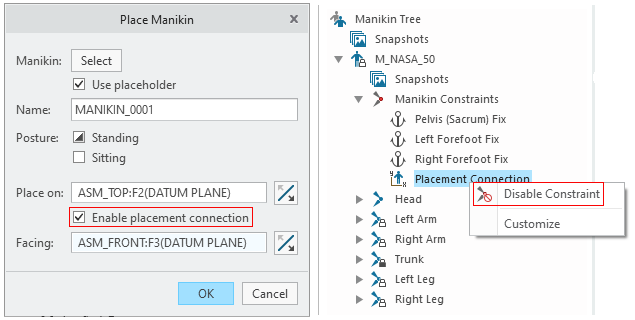
Benefits
There is now easier access and better visibility of the Manikin placement connections, which makes repositioning the manikin out of its placement position easier.
Additional Information
Tips: | None. |
Limitations: | No known limitations. |
Does this replace existing functionality? | No. |
Configuration option associated with this functionality: | Use the keep_manikin_placement_enabled configuration option to set the default for the placement connections when you first insert a manikin. |
 Manikin Tree
Manikin Tree