Transition Plies
Creo Parametric 10.0.1.0
User Interface Location: In Composite Design, click > .
Videos
Description
You can now use the new Transition Plies command to shorten or extend one or more plies.
To create a transition effect for multiple plies, the plies must have at least a partially common boundary from which you can select the transition chain and specify the offset value. This results in an adjustment of the selected ply contours.
You can create a profile transition by defining a constant offset value, or create a custom transition by defining variable transition values.
You can create multiple Transition Ply features within a Composite feature.
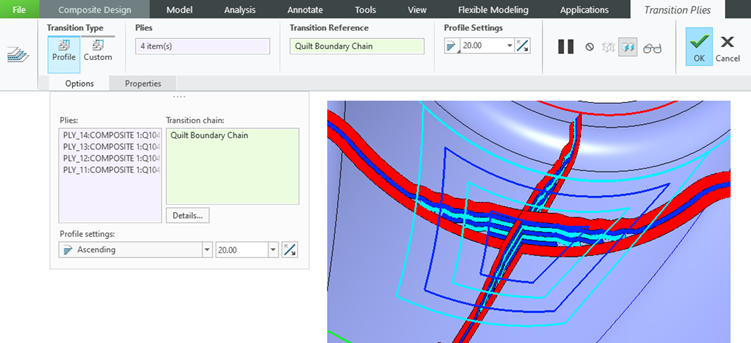
Benefits
This enhancement is useful when changing the existing ply contours to achieve a gradual change of a laminate thickness or when changing the contour of a single ply by an offset value of selected transition edges.
With this enhancement, you can change ply contours without redefining manual plies and locally create a gradual change of laminate thickness.
Additional Information
Tips: | None. |
Limitations: | No known limitations. |
Does this replace existing functionality? | No. |
Configuration option associated with this functionality: | None. |