Export Flat Pattern
Creo Parametric 10.0.1.0
User Interface Location: In Composite Design, click > .
Videos
Description
You can now use the new Export Flat Pattern command for the plies with successful drape results to create one or more DXF or DWG files of the flat pattern contours of plies.
You can export each ply to a separate file, or export all selected plies to the same file with several options to control the positioning of the contours. Optionally, you can also add several ply properties to exported files.
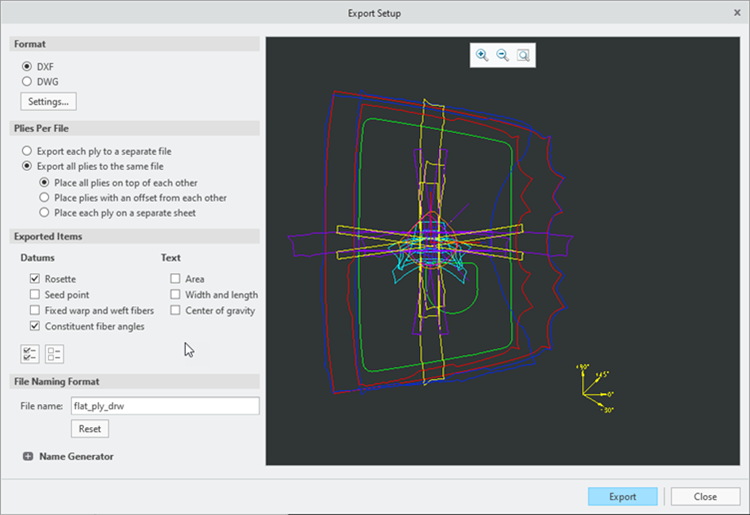
You can use the file name generator for smart file formatting when you export each ply to a separate file.
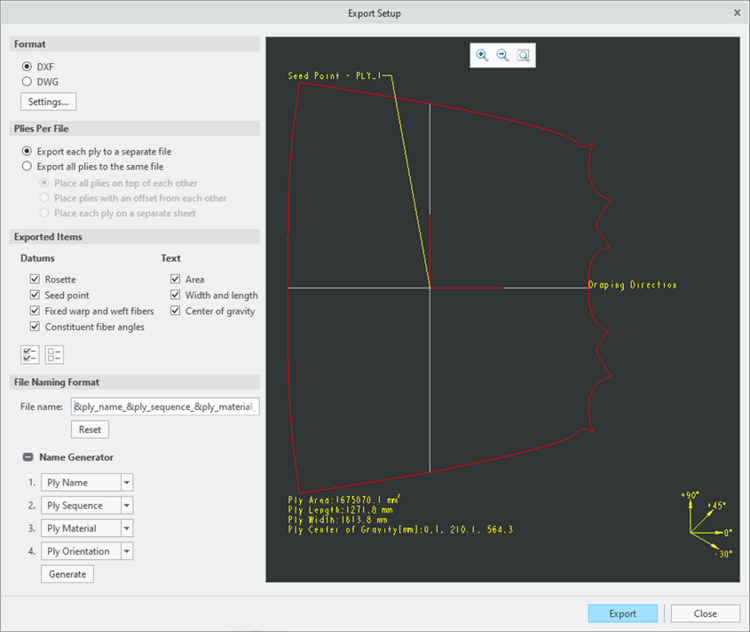
To set the default settings for the options in the Export Setup dialog box, use the following configuration options:
• export_plies_to_dxf_dwg_files—Specifies whether to export each ply to a separate file or to export all plies to the same file.
• export_ply_area_text_to_dxf_dwg—Specifies whether to export textual information about the area of a ply.
• export_ply_cog_text_to_dxf_dwg—Specifies whether to export the textual information about the center of gravity of a ply.
• export_ply_dir—Specifies the default location to store the exported plies.
• export_ply_fiber_ang_to_dxf_dwg—Specifies whether to export the constituent fiber angles of a ply.
• export_ply_fibers_to_dxf_dwg—Specifies whether to export the fixed warp and weft fibers of a ply.
• export_ply_file_format—Specifies the default preferred export file type for the exported plies.
• export_ply_rosette_to_dxf_dwg—Specifies whether to export the reference rosette of a ply.
• export_ply_seed_pnt_to_dxf_dwg—Specifies whether to export the seed point of a ply.
• export_ply_size_text_to_dxf_dwg—Specifies whether to export the textual information about the width and length of a ply.
• exported_ply_file_name—Specifies the default file name for the exported file. When exporting each ply to a separate file, the ply name is automatically added as a suffix.
• plies_placement_in_dxf_dwg_file—Specifies the placement of plies when multiple plies are exported to the same file.
Benefits
This enhancement enables you to export the flat contour and create one or more flat pattern files. You can later send these files to the nesting or cutting machine.
Additional Information
Tips: | None. |
Limitations: | No known limitations. |
Does this replace existing functionality? | No. |
Configuration option associated with this functionality: | New configuration options: • export_plies_to_dxf_dwg_files separate*/same • export_ply_area_text_to_dxf_dwg yes*/no • export_ply_cog_text_to_dxf_dwg yes*/no • export_ply_dir <empty>*/<file path> • export_ply_fiber_ang_to_dxf_dwg yes*/no • export_ply_fibers_to_dxf_dwg yes*/no • export_ply_file_format dxf*/dwg • export_ply_rosette_to_dxf_dwg yes*/no • export_ply_seed_pnt_to_dxf_dwg yes*/no • export_ply_size_text_to_dxf_dwg yes*/no • exported_ply_file_name Flat_ply_drw*/<text string> • plies_placement_in_dxf_dwg_file aligned*/offset/separate |