Export Analysis Model
Creo Parametric 10.0.1.0
User Interface Location: In Composite Design, click > .
Description
You can now use the new Export Analysis Model command to export the laminate layup definition to Nastran (*.nas) or HDF5 (*.hdf5) format for an analysis in third party applications.
To specify additional settings, click > . In the Save a Copy dialog box, select the type of export and click Options.
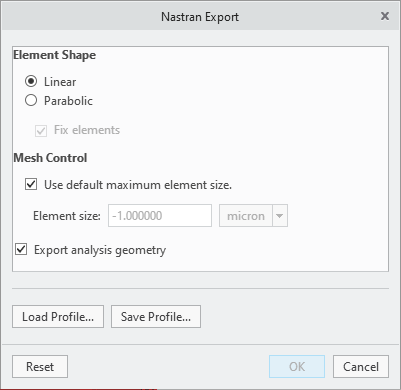
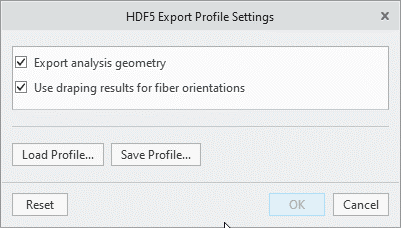
To improve meshing in third-party applications, Creo generates an IGES file of the layup surface, which is by default split into all resulting model regions. If you do not need an IGES file, clear the Export analysis geometry check box.
When you export the laminate layup definition to a HDF5 file, Creo includes the longitudinal and the transverse fiber orientations obtained from the draping results in the HDF5 file by default, for use in downstream analysis. To exclude them, clear the Use draping results for fiber orientations check box.
Benefits
This enhancement supports sharing of the laminate layup definition with third-party analysis applications.
HDF5 export enables the sharing of layup definition with third-party applications for downstream analysis. By default, true ply longitudinal and transverse orientations that are determined from draping simulations are included for the improved accuracy of the analysis.
Additional Information
Tips: | None. |
Limitations: | No known limitations. |
Does this replace existing functionality? | No. |
Configuration option associated with this functionality: | None. |