Split Harness Command
Creo Parametric 10.0.0.0
User Interface Location: In the Cabling application, click > .
Videos
Description
You can now use the new Split Harness command to split an existing harness into two separate parts that can be later merged back together. There are two ways to split a harness: Dependent and Independent.
The Dependent split creates two continuous harness parts in the same assembly. There is a parent-child relationship between the split harness parts. They share the same split location and cabling information, including the from-to information, logical references, and spools. You can remove the dependency between the harness parts by using the Remove Harness Dependency command.
Although the dependent harness is considered continuous with its parent harness, both must be merged back to be flattened as a single harness. |
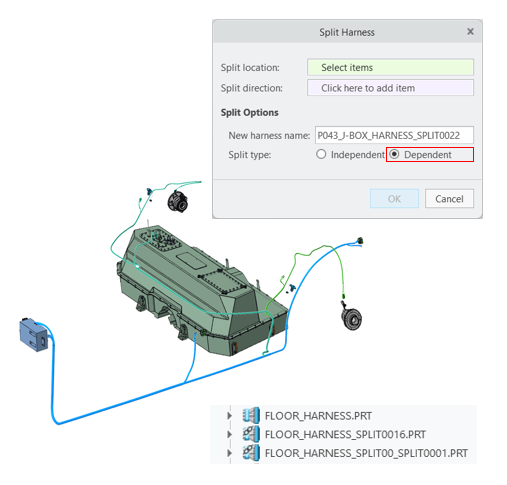
The Independent harness creates a new harness part that contains all the needed information to reuse in a different assembly. In this split type, the from-to information and the split location are not shared.
You can create an Independent harness in a new subassembly where all the cabling information from the original harness part, including spools, logical information, and skeleton, is automatically copied. You can also move the referenced components to the new subassembly.
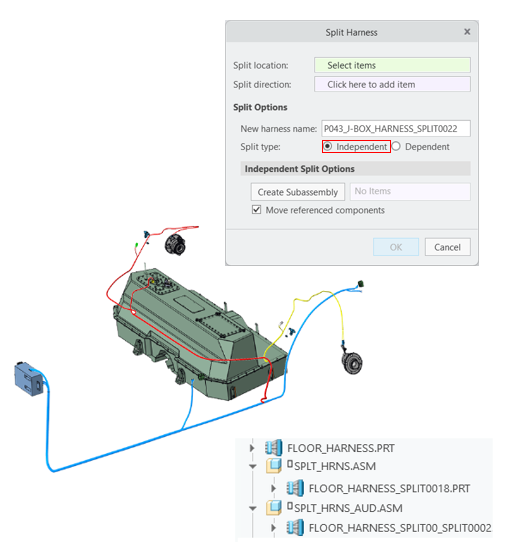
Benefits
This enhancement enables collaborative harness design workflows. It allows the reuse of subsystems of a harness in different assemblies.
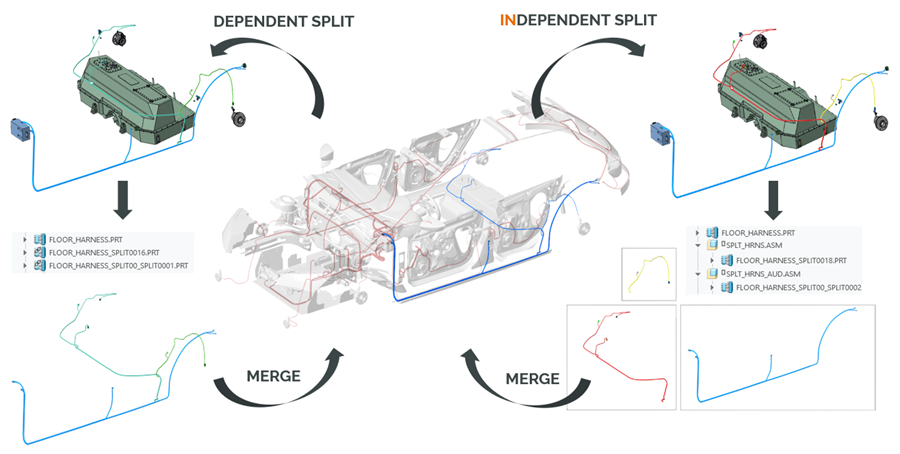
Additional Information
Tips: | None. |
Limitations: | After splitting, both dependent and independent harnesses cannot be flattened as a homogenous harness with their parent harness. All harnesses must be merged back before flattening if you wish to flatten them as a single piece. |
Does this replace existing functionality? | No. |
Configuration option associated with this functionality: | None. |