Exercise 3 — Setting Analysis Parameters
In the Analysis tab, you can
• Specify the parameters for clearance and creepage analysis
• Start the computation of the paths
1. Right-click the Configuration box and select Rename Configuration to rename the currently selected configuration.
2. In the Choose new name for configuration box, type Analysis_CCA, and click  .
.
 .
.3. In the Source list, select DC+.
You can only select nets of type Potential as source. You can place the pointer on a surface which belongs to the desired net. A surface is automatically highlighted if it belongs to a potential source net. After the selection of a source, all targets appear in the target list. |
4. Set the following values for the net DC-:
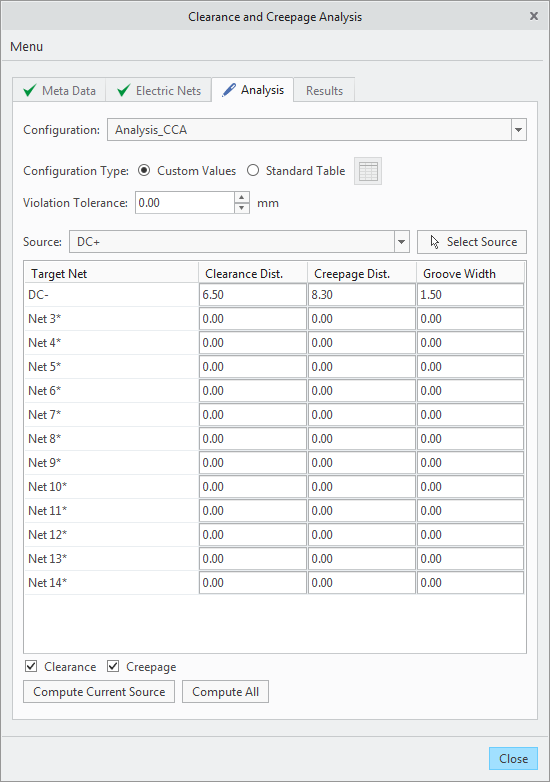
Ensure that the Clearance and Creepage check boxes are selected.
5. Right-click DC- and select Set Values for all Sources. All the source-target pairs in the target list are assigned the same value as that of DC-.
6. Set the Violation Tolerance to 2.00 mm.
7. Click > . The Options dialog box opens.
8. Review the options for default, parameters, tolerance, cores to use, and so on.
9. Click OK to save any changes and close the Options dialog box.
10. Click Compute All. After computing all the sources, the Results tab opens.
• Compute Current Source starts an analysis of its targets for the currently selected source. • Compute All iterates through all the sources to obtain a detailed analysis. |
 Options
Options