About Recognizing Sheet Metal Design Objects
From Creo Parametric release 4.0 Sheetmetal Design items are created as design objects. Bends, bend reliefs, corner reliefs, corner seams, and forms are sheet metal design objects.
Use the Recognition commands to tag surfaces as sheet metal design objects or not sheet metal design objects. A design object is created and is visible in the Design Objects Tree. It contains items recognized as, or recognized as not, a sheet metal design object.
The following sheet metal objects can be recognized as, or recognized as not, a sheet metal design object:
• Bends
• Corner reliefs
• Corner seams
• Forms
Recognizing Bends and Recognizing as Not Bends
Bend design objects are automatically treated as bends unless you recognize them as Not Bends. You can recognize bends created before Creo Parametric release 4.0 and all rounds as bend design objects. When you recognize a round as a bend design object, both the outer and inner round are recognized in the bend.
Remember the following when you recognize geometry as Not Bends:
• Automatic recognition of bends will skip them, but they can be selected manually in the Unbend and Bend Back tools. After an unbend or bend back operation, the Not Bends become Bends.
• You cannot select them when you are in the Not Bends recognition tool.
• You can recognize this geometry as Rounds.
Implications of Recognizing a Bend Relief
The examples below show the implication of recognizing geometry as a bend relief. There is no bend relief in the original part.
• In the table below, the original part is in the left column while the part in the right column has a recognized, highlighted, bend relief.
|
Part without recognized bend relief
|
Part with recognized bend relief
|
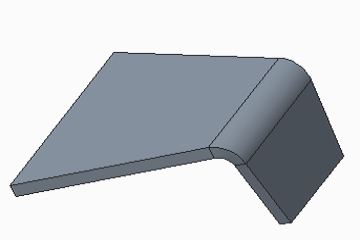 |
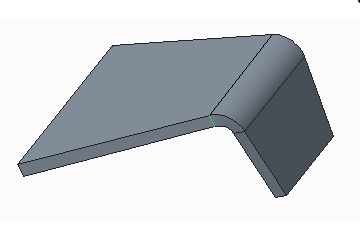 |
• In the table below, a pull wall operation is performed on the part. Note the resulting geometry.
|
Without a recognized bend relief, the bend remains the same, but the geometry on the fixed surface adjacent to the bend continues to narrow as the surface is pulled.
|
With a recognized bend relief, the geometry remains in the same place relative to the bend and the fixed surface.
|
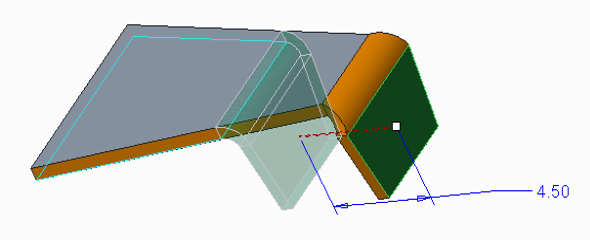 |
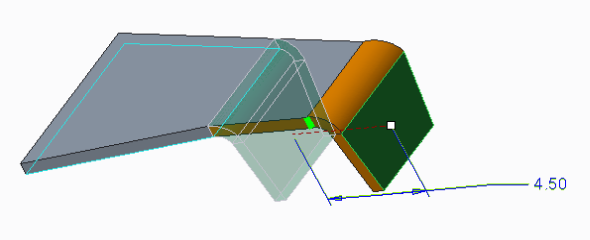 |
• In the table below, the pull wall operation is making the fixed surface smaller. Note the resulting geometry.
|
Without a recognized bend relief
|
With a recognized bend relief
|
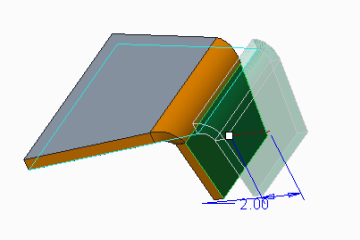 |
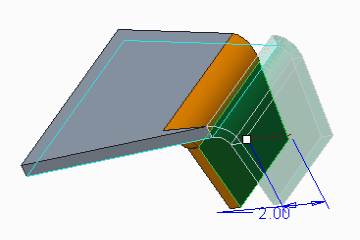 |
To ignore recognized bend reliefs or to change the type during the pull wall operation, use the Adjacent Conditions options.
Recognizing Not Forms
When you recognize forms as Not Forms, they are skipped when you automatically flatten forms. They can be selected manually for Form recognition and for flatten forms. Once a Not Form is flattened, it becomes a Form.