Rotational Symmetry in Freestyle
Creo+
User Interface Location: In Freestyle, click > .
Videos
Description
You can now use the new Rotational Pattern command in Freestyle to create rotational patterns of Freestyle shapes. You can select one or more shapes to pattern, choose an axis of rotation, define the number of members, and specify the angle between members.
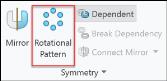
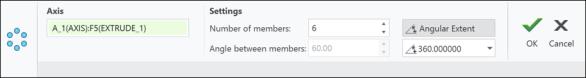
Each patterned shape creates a new pattern group in the Freestyle Tree that contains the pattern leader and members. You can connect or join the leaders of two pattern groups that share the same rotational axis and the number of members. You can also duplicate a pattern group, rename it, or delete a pattern from the Freestyle Tree.
You can select a pattern group and make the pattern dependent or independent, or completely break the dependency.
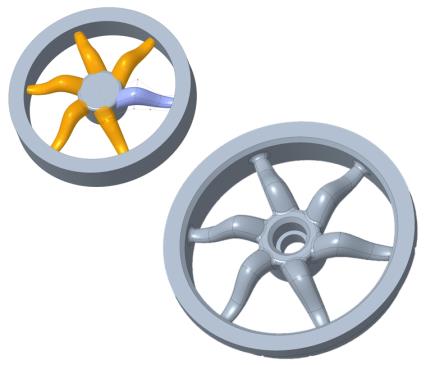
Benefits
This enhancement enables you to easily pattern complex shapes about an axis of rotation and maintain their dependency. It improves productivity and user experience.
Additional Information
Tips: | None. |
Limitations: | No known limitations. |
Does this replace existing functionality? | No. |
Configuration option associated with this functionality: | None. |
 Rotational Pattern
Rotational Pattern