Ply Book
Creo+
User Interface Location:
• To create a new ply book, create a new drawing by selecting a composite model as the default model and by selecting a ply book template in the New Drawing dialog box.
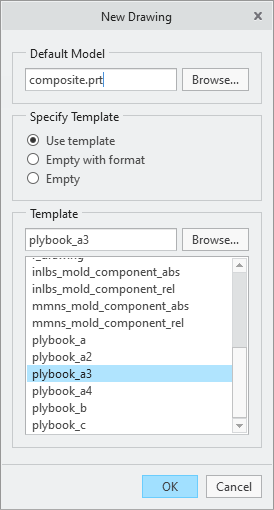
• In Drawing Layout, click > .

• In Drawing Layout, click > .

• In Drawing Layout, click > .
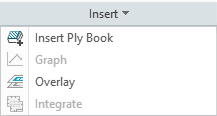
Videos
Description
You now can create a ply book document for models with one or more composite features. You can create a new ply book automatically based on a template drawing file, allowing each ply to be represented on its own drawing sheet in the correct sequence order.
You can also insert a template-based ply book in an existing regular drawing or a ply book drawing. You can specify the range of plies for which the sheets must be added in the ply book.
You can now use the Ply View and Flat Ply View commands to create two new view types, a ply view and a flat ply view, in a drawing that contains a composite feature as the active drawing model.
When you create a ply view, you can specify various additional settings to show background plies, laminate sections, and various other options.
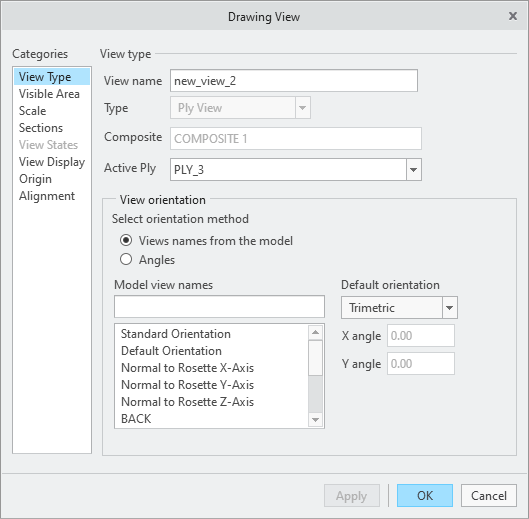
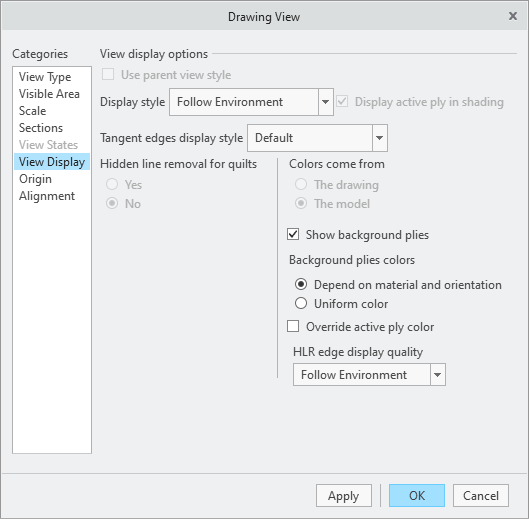
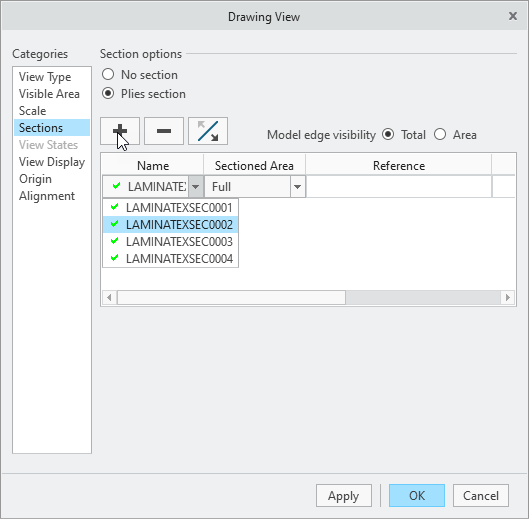
You can create flat ply views only when the plies have successful draping results. When you create a flat ply view, you can show numerous ply property details with the view, such as the rosette, the draping direction, the ply area, and various other options.
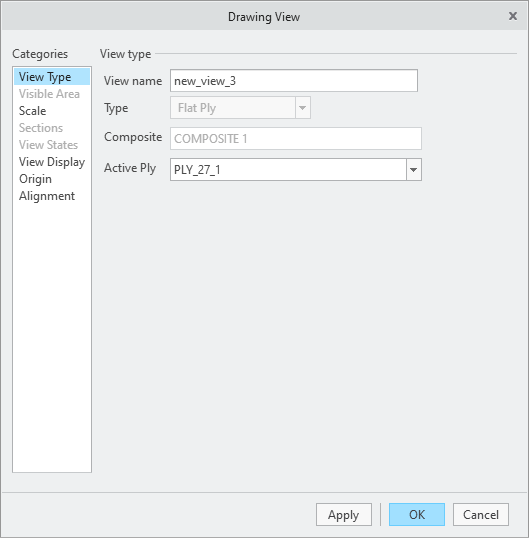
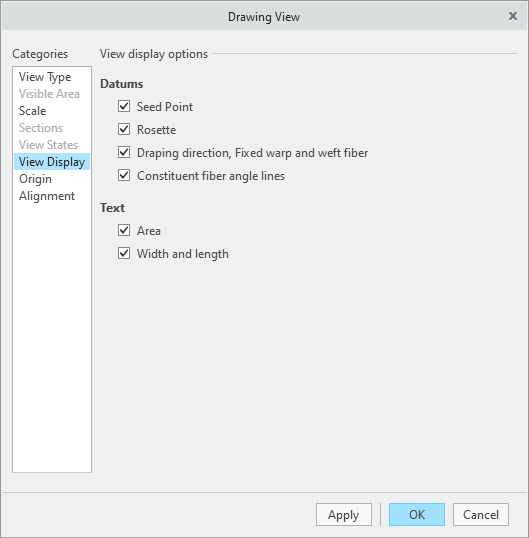
Benefits
This enhancement is useful for automatically creating a ply book, documenting the lamination process, and creating ply-related drawing views in any drawing.
Additional Information
Tips: | None. |
Limitations: | No known limitations. |
Does this replace existing functionality? | No. |
Configuration option associated with this functionality: | None. |