Composite Material Definition
Creo+
User Interface Location: The Composite tab in the Material Definition dialog box for any material.
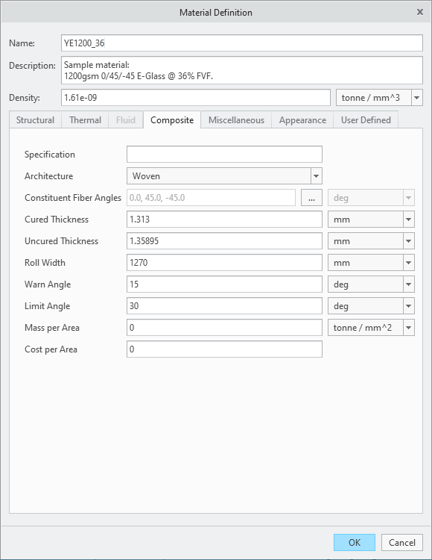
Description
You can now use the new Composite tab in the Material Definition dialog box to specify the composite specific properties of a material.
To use a material in the composite design process, you must at least define its Cured Thickness property. Other properties defined in the Composite tab add value throughout the composite design process. For example, the Roll Width, Warn Angle and Limit Angle properties are useful in a draping simulation. Set the new configuration option cmpst_mtrl_angular_prms_unit to control the default unit for angular properties in the Composite tab in the Material Definition dialog box.
Several composite ply and core sample materials are provided with the Creo installation.
Benefits
Defining composite material properties is useful when designing a composite structure in Creo.
The new Composite tab in the Material Definition dialog box provides a centralized location for defining material details for the composite design.
Additional Information
Tips: | None. |
Limitations: | No known limitations. |
Does this replace existing functionality? | No. |
Configuration option associated with this functionality: | New configuration option cmpst_mtrl_angular_prms_unit deg*/model_units |