Split a flat cable
You split a flat cable. This can be useful for directing the end of a flat cable in different directions.
To split a flat cable,
1. Click
Cabling and then, in the
Flatcable group, click the arrow next to
 Split
Split.
2. Click
 Split flatcable
Split flatcable. The
Split Flatcable dialog box opens.
3. Select a face to split.
4. Select the pin at which to split the flat cable.
5. Click

to complete the operation.
To further extend the split ends, use the Append commands in the Flatcable group:
To remove a flat cable split,
1. Click
Cabling and then, in the
Flatcable group, click the arrow next to
 Split
Split.
2. Click
 Remove splitting
Remove splitting. The
Unite Splitted Flatcable dialog box opens.
3. Select the split edge:
4. Click

to complete the operation.
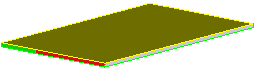
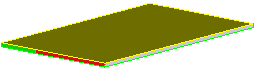
 Split.
Split. Split flatcable. The Split Flatcable dialog box opens.
Split flatcable. The Split Flatcable dialog box opens. to complete the operation.
to complete the operation.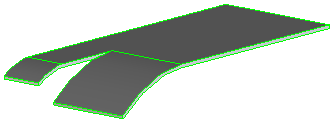
 Split.
Split. Remove splitting. The Unite Splitted Flatcable dialog box opens.
Remove splitting. The Unite Splitted Flatcable dialog box opens.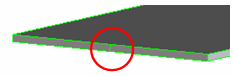
 to complete the operation.
to complete the operation.