Modify project roles
Permissions in Creo Elements/Direct Manager Server are controlled by roles, and roles are assigned to projects. Roles for each project are unique; a user with a certain role in one project does not necessarily have the same role in another project.
To modify the roles for a project,
1. Select a project in the Workspace.
2. Click Structure and then, in the Projects group, click  Modify Roles. Alternatively, right-click and, in the shortcut menu, click Modify Roles. The Modify Roles dialog box displays the current roles for the project, as shown below:
Modify Roles. Alternatively, right-click and, in the shortcut menu, click Modify Roles. The Modify Roles dialog box displays the current roles for the project, as shown below:
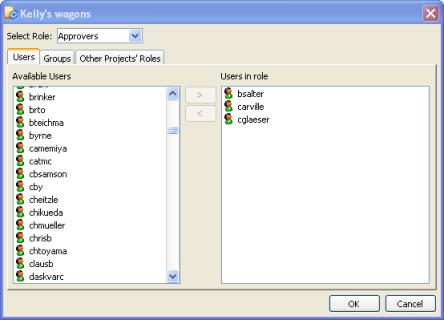
3. Select the role you want to modify.
4. Click the Users, Groups, or Other Projects' Roles tab.
◦ Assign available users to the role, or remove users from the role.
◦ Assign groups to the role, or remove groups from the role.
◦ Assign roles from another project to the role for this project, or remove roles from another project from the role for this project
5. Click OK to modify the role assignments.