Jobs
What are jobs? How do they differ from tasks?
Tasks cause jobs to be scheduled:
• One time.
• Recurring at a specified time (daily or weekly).
• When something happens (a state change).
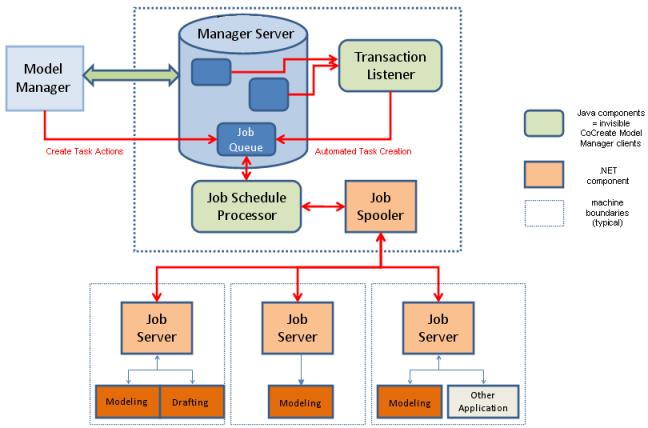
Job Schedule Processor
The Job Schedule Processor monitors the job schedule list and triggers execution.
• Clash Analysis
Clash analyses must meet two conditions for a recalculation:
◦ The clash analysis is out-of-date.
◦ The schedule is due.
• 3D Native, Standard, or Viewing Format Generation
You can generate 3D output formats:
◦ As a scheduled task.
◦ When a model changes to a state listed in the <TriggerState> list for <JobType>modeling.conversion (see TaskAgent.xml).
When your administrator configures 3D format generations as automated jobs, their definition comes from ModelingConversion.xml. By default, Creo Elements/Direct Model Manager only generates and saves the 3D PDF output to the database.
• 2D Format Generation
You can generate 2D output formats:
◦ As a scheduled task.
◦ When a drawing changes to a state listed in the <TriggerState> list for <JobType>Creo Elements/Direct Drafting.conversion (see TaskAgent.xml).
All 2D format generations use the definitions from DraftingConversion.xml. By default, Creo Elements/Direct Model Manager only generates and saves the PDF output to the database.
• Plot
You can only plot on a scheduled task or print request. You can restrict it by configuring the <AllowedInState> tag, which defines a drawing state where plotting is allowed.
The Job Schedule Processor regularly checks whether there is any result data available. Whenever it finds job results, it downloads them and updates the corresponding objects in the Creo Elements/Direct Manager Server database:
• For a clash analysis, it saves a new xml file under the clash analysis definition.
• For 2D format generation, it saves the generated output formats under the drawing.
• For 3D native, standard, or viewing format generation, it saves the generated output formats under the model or assembly.
• For plot requests, no results are generated.
Job Spooler
When a job schedule is due,
• The Job Schedule Processor generates a background job and sends it to the Job Spooler.
• The Job Spooler assigns the job to the server with the smallest current load and triggers the actual execution on that server.
• When the job finishes, the Job Spooler makes the result data available.
Job Server
The Job Spooler assigns a job to a Job Server and triggers the actual execution on that server. The Job Server computer requires Creo Elements/Direct Modeling (for clash analysis, 3D native, standard, or viewing format generation jobs), or Creo Elements/Direct Drafting (for 2D format generation or plot jobs).