|
|
Use the following URL in your browser, if the video is not correctly visible.
https://learningexchange.ptc.com/tutorial/5868
|
|
|
Use the following URL in your browser, if the video is not correctly visible.
https://learningexchange.ptc.com/tutorial/5868
|
|
Search Text dialog box in Creo Elements/Direct Drafting
|
Search Dimension dialog box in Creo Elements/Direct Drafting
|
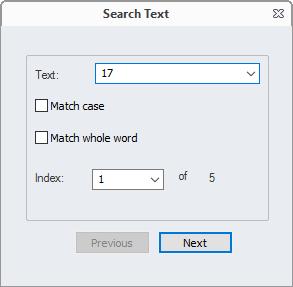 |
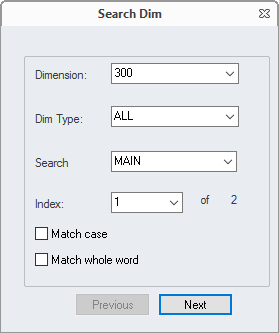 |
|
Tips:
|
If you are using the same search criteria a second time, you can use the index to continue a search at the point where the first search stopped.
|
|
Limitations:
|
No known limitations.
|
|
Does this replace existing functionality?
|
No, this is a new functionality.
|