Reporting Bugs During Test Executions
Testers can report bugs in context of the current test being executed in the runner at any time during the execution of the test.
Click the Report Bug 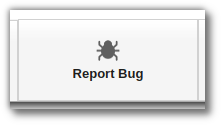 button to suspend the test runner temporarily and display the report bug dialog.
button to suspend the test runner temporarily and display the report bug dialog.
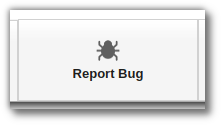 button to suspend the test runner temporarily and display the report bug dialog.
button to suspend the test runner temporarily and display the report bug dialog.In the report bug dialog, the tester has the option to choose the bug tracker where the bug will be reported. This tracker is remembered and the same tracker will be offered next time by default.
The bug to be reported is automatically initialized from the current test run's data. It captures many details including the following:
• The properties of the test case under execution.
• The configuration and release used for the test.
• The results of each test step.
For traceability reasons, the bug is automatically associated with the current test run’s test case. This helps the person who later fixes the bug to efficiently reproduce the same environment and the same situation.
The tester can update the properties of the run and submit the bug report. Once the bug is submitted, the runner continues.