Editing Reference Test Steps
Editing Referring Test Steps
A reference test step cannot be edited because it is a live reference to another test step. A warning is displayed and the action icons for the reference test step are disabled.
You can break the live reference by clicking the Break Reference button, then modifying the test step. The original reference can be restored by clicking the Reset Reference button. The ability to reset the reference is available only until the first save.

Editing Reused Test Steps
When editing a test case with test steps that are referenced in other test cases, those reused steps are editable. The UI warns the user that these changes also affect other test cases.
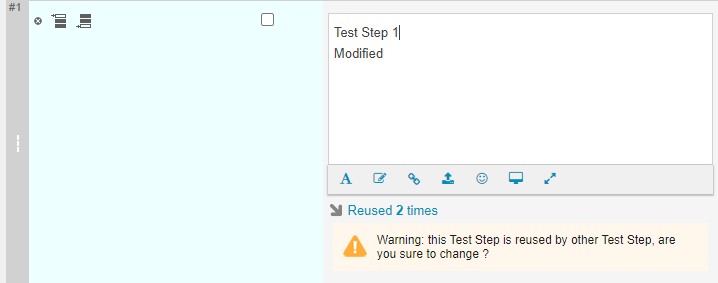
When saving a test case with modifications to reused test steps, another warning appears:

A warning is also shown when a reused test step is deleted. If a reused test step is deleted, all test steps that were referencing the deleted test step remains the same and are not deleted. The referencing test steps become ordinary steps, and their content is updated to match the most recent content of the deleted step.
