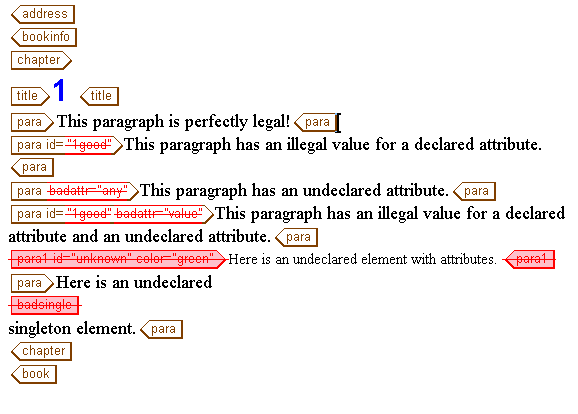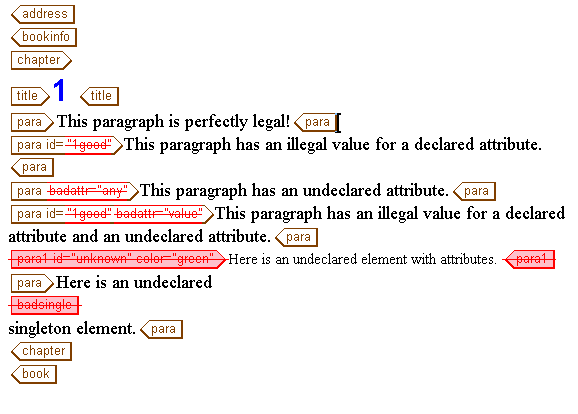Identifying Invalid Markup
You can view invalid markup in the following areas:
• The Edit view
• The Document Map. (In the Document Map view, collapsed elements and attribute lists will be expanded to show invalid markup.)
• The Modify Attributes dialog box
Following is how invalid markup appears in the Edit view:
In full tag view, (turn on > ), an undeclared tag displays as red+strikethrough. If an attribute name or attribute value is invalid, just those parts are displayed in red+strikethrough. The rest of the tag will display normally.
| The color red is the system default for invalid markup, if you have the tag display color set to red, Arbortext Editor will pick an alternate color for invalid markup. |