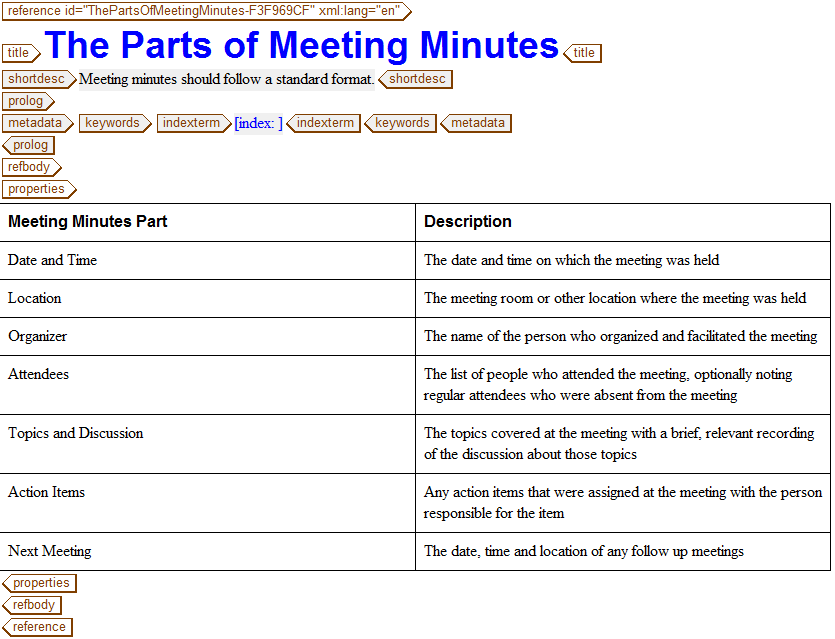Reference の作成
以下の手順に従って、Reference トピックを作成します。
1. > を選択します。
「新規文書」ダイアログボックスが開きます。
2. 「新規文書」ダイアログボックスで「カテゴリ」リストの「DITA Technical Content」と「タイプ」リストの「DITA Reference」を選択して、「OK」をクリックします。
DITA Reference テンプレートが Arbortext Editor ウィンドウに読み込まれます。
3. title タグに次のテキストを入力します。
The Parts of Meeting Minutes
4. shortdesc タグに次のテキストを入力します。
Meeting minutes should follow a standard format.
5. refbody タグ内部のタグをすべて選択し、削除します。
タグ内のコンテンツをすべて選択する方法の 1 つは、refbody 開始タグの右側にカーソルを置いて、CTRL+E キーを押すことです。
6. クイックタグまたは > を使用して、refbody 内部に properties タグを挿入します。
properties タグが編集ビューに表として表示されます。
7. 「Value」列を選択し、 > > を選択します。
列が表から削除されます。
8. ヘッダー行の最初のセルの Type というテキストを選択して、以下のテキストで置き換えます。
Meeting Minutes Part
9. TAB キーを 2 回押して、次の行の最初のセルに以下のテキストを入力します。
Date and Time
10. TAB キーを押して、この行の 2 番目のセルに以下のテキストを入力します。
The date and time on which the meeting was held
11. > > または
「行を下に挿入」
ツールバーボタンのいずれかを使用して以下の追加プロパティと説明を表に追加するか、TAB キーを使用して、必要に応じて追加の行を挿入します。
Location | The meeting room or other location where the meeting was held |
Organizer | The name of the person who organized and facilitated the meeting |
Attendees | The list of people who attended the meeting, optionally noting regular attendees who were absent from the meeting |
Topics and Discussion | The topics covered at the meeting with a brief, relevant recording of the discussion about those topics |
Action Items | Any action items that were assigned at the meeting with the person responsible for the item |
Next Meeting | The date, time and location of any follow up meetings |
12. Reference を meetingMinutes.dita という名前で保存します。
完成した Reference はこのようになります。
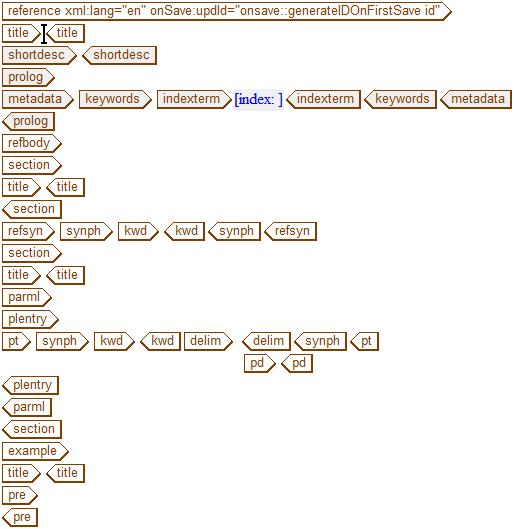
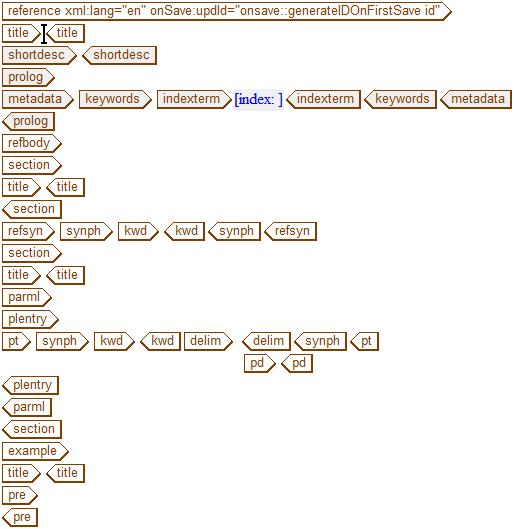

 ツールバーボタンのいずれかを使用して以下の追加プロパティと説明を表に追加するか、TAB キーを使用して、必要に応じて追加の行を挿入します。
ツールバーボタンのいずれかを使用して以下の追加プロパティと説明を表に追加するか、TAB キーを使用して、必要に応じて追加の行を挿入します。