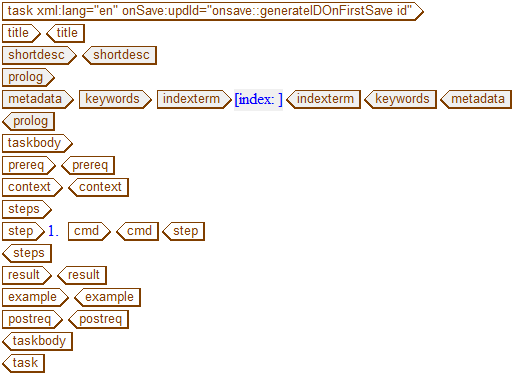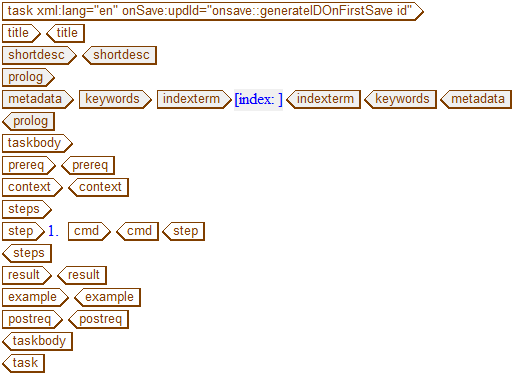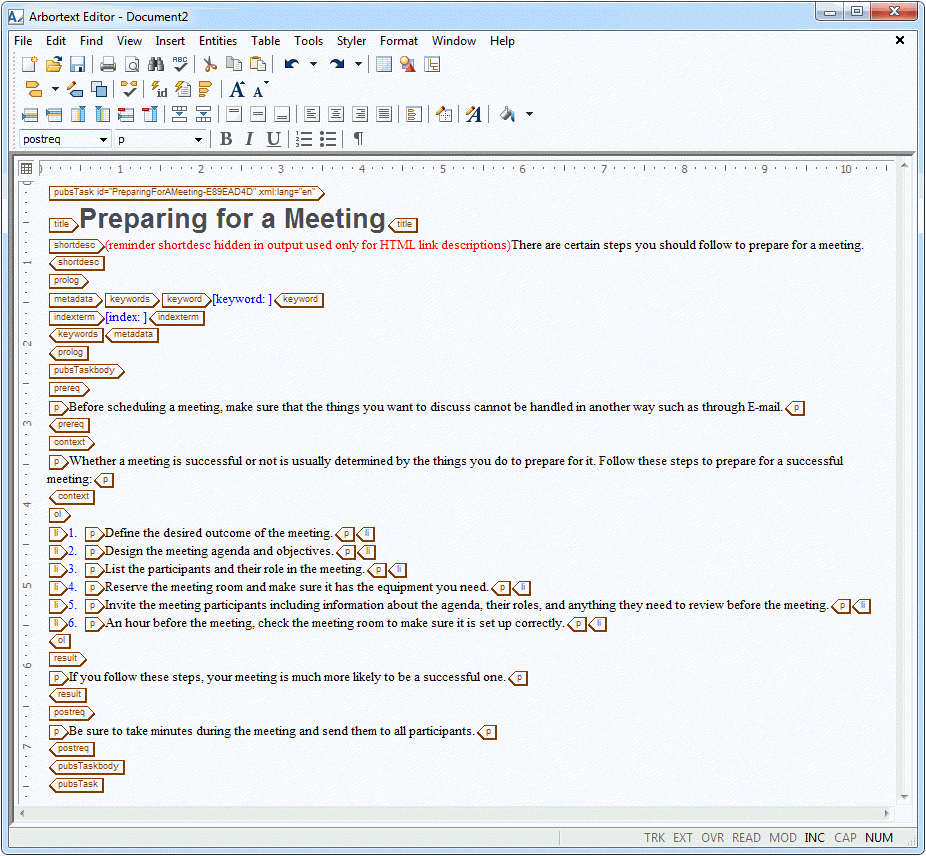Task の作成
以下の手順に従って、Task トピックを作成します。
1. > を選択します。
「新規文書」ダイアログボックスが開きます。
2. 「新規文書」ダイアログボックスで「カテゴリ」リストの「DITA Technical Content」と「タイプ」リストの「DITA Task」を選択して、「OK」をクリックします。
DITA Task テンプレートが Arbortext Editor ウィンドウに読み込まれます。
3. title タグに次のテキストを入力します。
Preparing for a Meeting
4. shortdesc タグに次のテキストを入力します。
There are certain steps you should follow to prepare for a meeting.
5. prereq タグに次のテキストを入力します。
Before scheduling a meeting, make sure that the things you want to discuss cannot be handled in another way such as through E-mail.
6. context タグに次のテキストを入力します。
Whether a meeting is successful or not is usually determined by the things you do to prepare for it. Follow these steps to prepare for a successful meeting:
7. steps タグで、以下のリストの各項目として、step タグ内部の cmd タグに以下の手順を入力します (必要に応じて step タグを追加)。
◦ Define the desired outcome of the meeting.
◦ Design the meeting agenda and objectives.
◦ List the participants and their role in the meeting.
◦ Reserve the meeting room and make sure it has the equipment you need.
◦ Invite the meeting participants including information about the agenda, their roles, and anything they need to review before the meeting.
◦ An hour before the meeting, check the meeting room to make sure it is set up correctly.
8. result タグに次のテキストを入力します。
If you follow these steps, your meeting is much more likely to be a successful one.
9. example タグを選択して削除します。
10. postreq タグに次のテキストを入力します。
Be sure to take minutes during the meeting and send them to all participants.
11. Task を schedMeetings.dita という名前で保存します。
完成した Task はこのようになります。