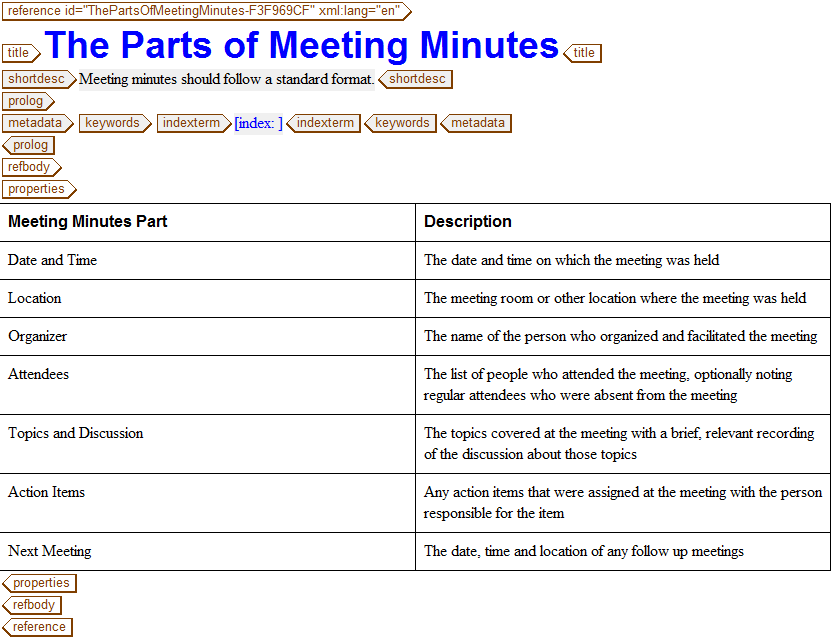Creazione di un argomento Reference
Per creare un argomento Reference, attenersi alla procedura descritta di seguito.
1. Scegliere > .
Viene visualizzata la finestra di dialogo Nuovo documento.
2. Nella finestra di dialogo Nuovo documento, selezionare DITA Technical Content nell'elenco Categoria e DITA Reference nell'elenco Tipo, quindi fare clic su OK.
Un modello DITA Reference viene caricato nella finestra di Arbortext Editor:
3. Immettere nel tag title il testo riportato di seguito:
The Parts of Meeting Minutes
4. Immettere nel tag shortdesc il testo riportato di seguito:
Meeting minutes should follow a standard format.
5. Selezionare ed eliminare tutti i tag all'interno del tag refbody.
Un modo per selezionare tutto il contenuto del tag consiste nel posizionare il cursore alla destra del tag refbody di apertura e premere CTRL+E.
6. Utilizzare tag rapidi o > per inserire un tag properties all'interno di refbody.
Il tag properties viene visualizzato come una tabella nella vista Modifica:
7. Selezionare la colonna Valore e scegliere > > .
La colonna viene eliminata dalla tabella.
8. Selezionare il testo Tipo nella prima cella della riga dell'intestazione e sostituirlo con il testo riportato di seguito:
Meeting Minutes Part
9. Premere due volte il tasto di tabulazione e inserire il seguente testo nella prima cella della riga successiva:
Date and Time
10. Premere due volte il tasto di tabulazione e inserire il seguente testo nella seconda cella della riga:
The date and time on which the meeting was held
11. Aggiungere alla tabella le descrizioni e le proprietà aggiuntive riportate di seguito utilizzando > > , la barra degli strumenti
Inserisci riga sotto
o il tasto di tabulazione per inserire righe aggiuntive in base alle esigenze:
Posizione | The meeting room or other location where the meeting was held |
Organizer | The name of the person who organized and facilitated the meeting |
Attendees | The list of people who attended the meeting, optionally noting regular attendees who were absent from the meeting |
Topics and Discussion | The topics covered at the meeting with a brief, relevant recording of the discussion about those topics |
Action Items | Any action items that were assigned at the meeting with the person responsible for the item |
Next Meeting | The date, time and location of any follow up meetings |
12. Salvare l'argomento Reference con il nome meetingMinutes.dita.
L'argomento Reference completo presenta il seguente aspetto:
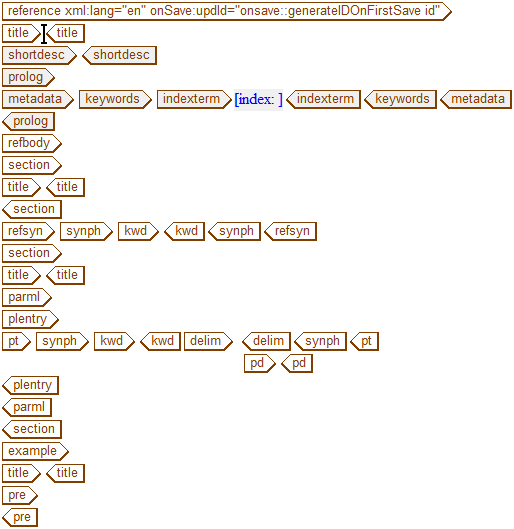
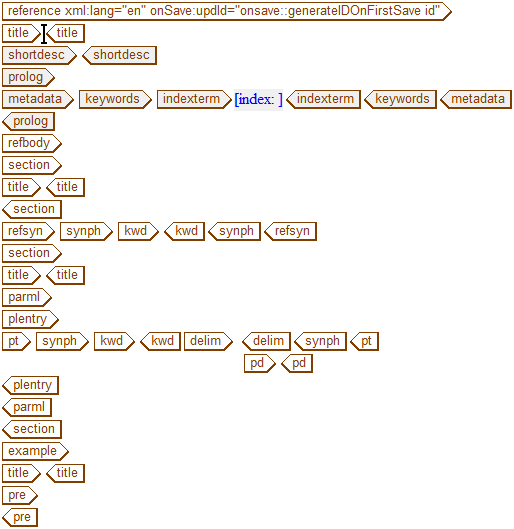
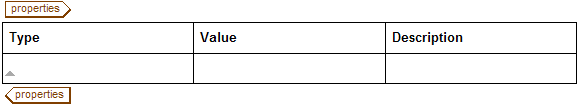
 o il tasto di tabulazione per inserire righe aggiuntive in base alle esigenze:
o il tasto di tabulazione per inserire righe aggiuntive in base alle esigenze: