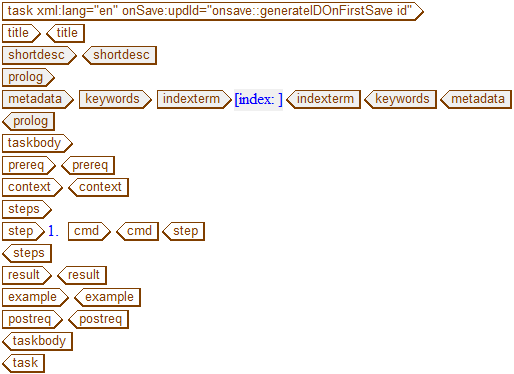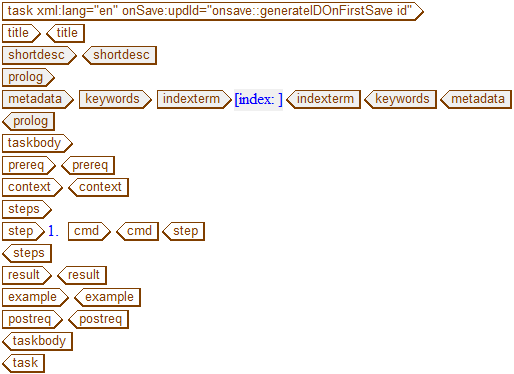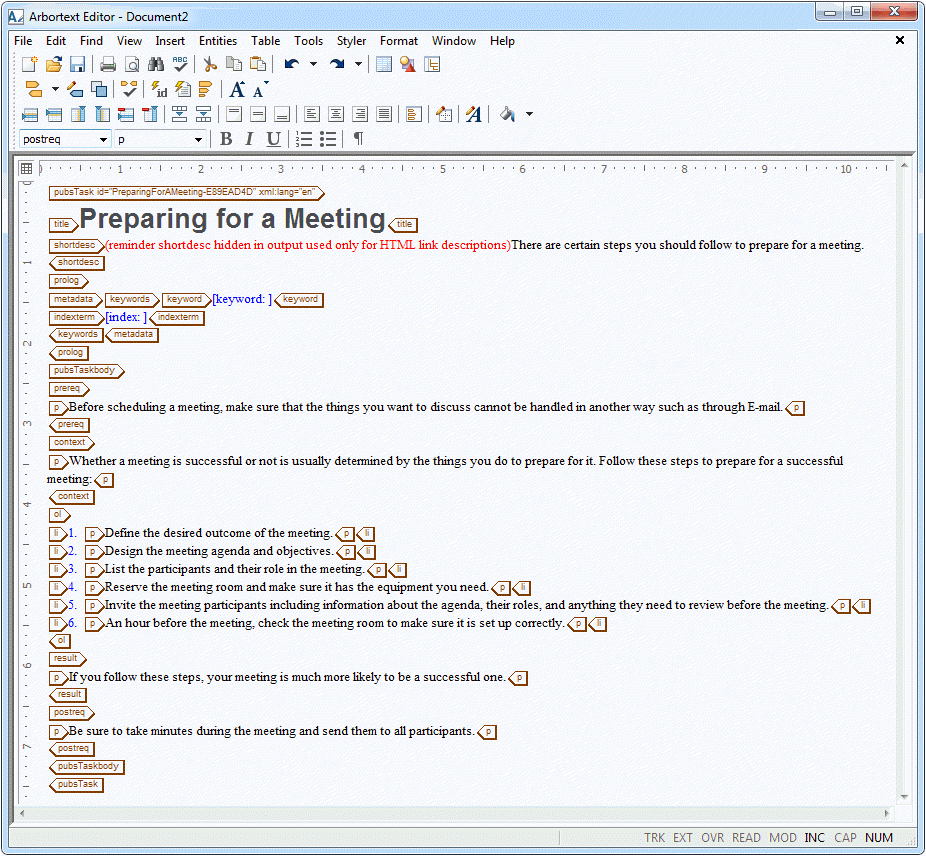Creazione di un argomento Task
Per creare un argomento Task, attenersi alla procedura descritta di seguito.
1. Scegliere > .
Viene visualizzata la finestra di dialogo Nuovo documento.
2. Nella finestra di dialogo Nuovo documento, selezionare DITA Technical Content nell'elenco Categoria e DITA Task nell'elenco Tipo, quindi fare clic su OK.
Un modello DITA Task viene caricato nella finestra Arbortext Editor:
3. Immettere nel tag title il testo riportato di seguito:
Preparing for a Meeting
4. Immettere nel tag shortdesc il testo riportato di seguito:
There are certain steps you should follow to prepare for a meeting.
5. Immettere nel tag prereq il testo riportato di seguito:
Before scheduling a meeting, make sure that the things you want to discuss cannot be handled in another way such as through E-mail.
6. Immettere nel tag context il testo riportato di seguito:
Whether a meeting is successful or not is usually determined by the things you do to prepare for it. Follow these steps to prepare for a successful meeting:
7. Nel tag steps, per ciascun elenco puntato del seguente elenco immettere i passi riportati di seguito nel tag cmd all'interno del tag step (inserendo tag step aggiuntivi, se necessario):
◦ Define the desired outcome of the meeting.
◦ Design the meeting agenda and objectives.
◦ List the participants and their role in the meeting.
◦ Reserve the meeting room and make sure it has the equipment you need.
◦ Invite the meeting participants including information about the agenda, their roles, and anything they need to review before the meeting.
◦ An hour before the meeting, check the meeting room to make sure it is set up correctly.
8. Immettere nel tag result il testo riportato di seguito:
If you follow these steps, your meeting is much more likely to be a successful one.
9. Selezionare ed eliminare il tag example.
10. Immettere nel tag postreq il testo riportato di seguito:
Be sure to take minutes during the meeting and send them to all participants.
11. Salvare l'argomento Task con il nome schedMeetings.dita.
L'argomento Task completo presenta il seguente aspetto: