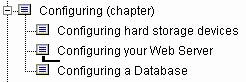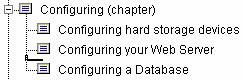Column View Cursor
The Column view Outline column provides a hierarchical view of a document. This column contains the following specialized cursor:
The position of the Column view cursor in the Outline column shows the current insertion point within your document hierarchy. When the hook is directly below an element icon, the insertion point is within that element:
When the hook is on a vertical line, the insertion point is within the parent element at the top of the line and after any element to the right of the cursor that have insertion points on the same row:
For operations such as Modify Attributes, the affected element is the element in the row directly above the cursor, regardless of the cursor's horizontal position in the row.
You can use the mouse or the arrow keys to move the cursor within the document hierarchy. When you click the mouse in the Outline column, the cursor moves to the nearest insertion point in the row where the mouse pointer was located. The up and down arrow keys move the cursor up and down in the hierarchy. When you use the right arrow to move the cursor from the furthest right insertion point on a row into a part of the hierarchy that is collapsed, the hierarchy expands to show the child elements at the next lower level. When the cursor is positioned at the furthest left insertion point on a row and you press the left arrow key, the hierarchy collapses and hides any child elements below that row. You can also use the left and right arrow keys to move the focus from the Outline column to one of the other columns and back.
You can use the caretcolor and caretmovement advanced preferences to change the operation of the Column View cursor. Note that the caretthickness and carettype advanced preferences do not affect the cursor.
Related information