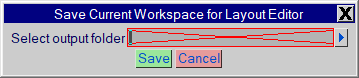Workspaces and Layout Editor
To use Workspaces with Arbortext Layout Editor, the Workspace folder must be created from Arbortext Layout Developer. The creation of ALE Workspaces creates protected versions of the Workspace files. Once created, the Workspace can be distributed to ALE users.
To create an ALE Workspace from the currently active Workspace, use one of the following:
• Select File / Preferences / Workspaces / Save for LE...
• Use the workspacesavele macro — with no argument, this macro will raise the Save Current Workspace for Layout Editor dialog. If using an argument, a file location path must be specified to create the ALE Workspace folder
• Use the fApplication.workspaceSaveLE() method — the argument must be an fPath object for where the Workspace folder should be created
The dialog raised is:
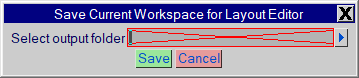
This dialog has a folder picker to allow the user to select the target folder for their Layout Editor Workspace.