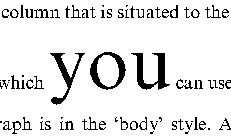<?tal>
Description
Activates/deactivates auto leading of text.
Example 512. Activate and deactive auto leading
In the example below auto leading is deactivated:
<?tal=0><?tlb=1.2*h><?talbmax=.01w><?talainc=.01w>
<?talbinc=.01w><?talgmax=.015w>
| Notice that if the text is over a certain size it overlaps the text above and below, regardless of the other auto leading settings. |
In the example below auto leading is activated:
<?tal=1><?tlb=1.2*h><?talbmax=.01w><?talainc=.01w>
<?talbinc=.01w><?talgmax=.015w>
| Notice that although some of the text is larger than the rest, the leading is adjusted in accordance with the other auto leading settings, so that the text does not overlap. |
Syntax
<?tal on off:o>
<?tal>
[no parameter] | Invoke the Auto Leading - on/off dialog box. |
on off | 0 | Deactivate auto leading. | 1 | Activate auto leading. |
|
Related Links