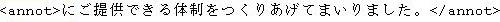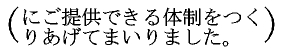<?annot>
Description
This command is used to mark inline annotations to text and specify the number of lines over which they should be displayed. This function is used extensively with CJK (Chinese, Japanese, Korean) language text within PTC ALD .
|
|
This command is an alias of the <?annotation> command.
|
Example 432. Example text annotation
The following line will produce an annotation to the text "Welcome to 3B2", which will consist of the marked up text displayed over 3 lines to the right of the base text:
Welcome to 3B2.<?annot 3>This file contains a few paragraphs
for you to experiment with and some instructions on how to
change paragraph styles<?annot>
Example 433. Example of a Japanese annotation
Type the following in the edit bar:
Include the following syntax inside the <annot> tag:
<?annot=2>
The following will be displayed in the WYSIWYG view:
Syntax
<?annot no. of lines:n?>
no. of lines | 0 | Normal | 1 | Number of lines to be annotated |
|