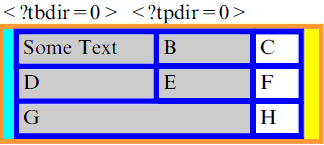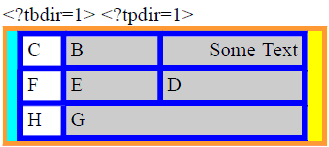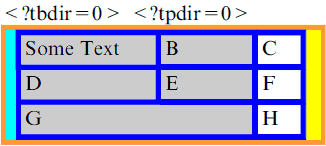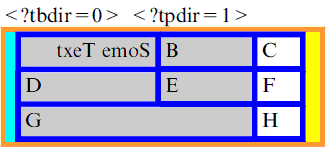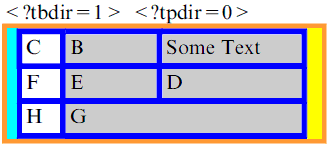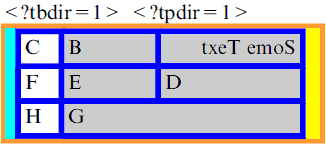<?tbdir>
Description
Indicates the global direction of a table. The columns normally flow left to right, but will flow from right to left if <?tbdir=1> is set. This means that both data and the column definition will start in the column on the right.
|
|
Note the following:
• Setting this command does not mean that the text within the cells will flow from right to left. To achieve that effect, the paragraph also needs to be drawn from right to left, via <?tpdir=1>.
Note also that <?tpdir=1> paragraph setting has different effects with the Standard and Unicode versions of PTC ALD . Refer to help for <?tpdir> for further information.
• This command does not change the definitions of left and right — table rule and margin settings are not affected and will be placed in the same location as for a left to right table.
• Cell rules also still obey left and right — cell tests for being on the left or right of the table will still be processed correctly although they will now be triggered within different columns.
.
|
This command can also be specified using <?tbprogression>.
yaa
Example 417. Examples of the effects of the <?tbdir> command
The examples shown below use combinations of the <?tbdir> and <?tpdir> commands to affect table and paragraph direction. Note how the cyan and orange table rules stay fixed regardless of the direction, how the columns are reordered, and how the two features work independently:
In Desktop version of PTC ALD , note how <?tpdir=1> starts the text from the right margin but leaves the characters in the same order:
Note the difference in the Unicode version of PTC ALD , which can recognize the text direction information form characters in languages that are meant to be read from right to left. <?tpdir=1> starts the text from the right margin and orders the characters from the right:
Syntax
<?tbdir column_flow:n>
column_flow | 0 | Left to right | 1 | Right to left |
|
Related Links