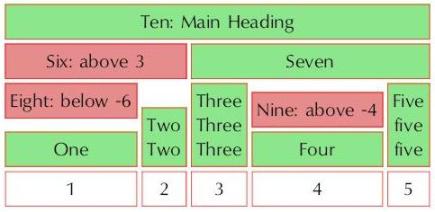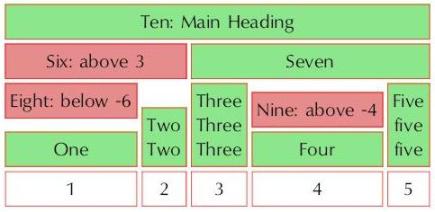
|
|
Using <?tbcabove> with parameters overrides PTC ALD automatic behaviour and can give odd results, including forcing cells to clash into one another; particularly when using a negative cellnum.
|
|
[no parameter]
|
Return to default setting of cells stacking above only.
|
|
first
|
The number of the first cell in an alternative range that PTC ALD should examine to find the highest cell.
|
|
last
|
The number of the last cell in the range: if last is not specified its value defaults to that of first.
|
|
-cellnum
|
The number of a particular cell within the boxed that the current cell should sit above. The cells in the boxed row are counted from 1 until cellnum is reached and then the cell is placed. The minus signifies that this is a cell number rather than a column number.
|