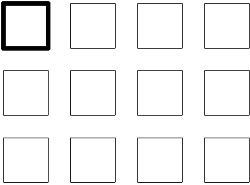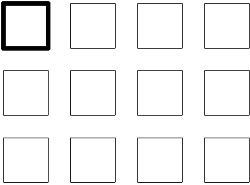tgncopy
Description
Makes multiple copies of a graphic object either horizontally, vertically, or both. The offset between each copy can be specified as a combination of fixed and relative sizes, making this a very powerful macro for all sorts of 'step and repeat' graphics.
Example 151. Make multiple copies of an object graphic
The macro shown below makes 11 copies of the selected object graphic (shown with a heavier outline in the diagram), each one at an 'offset' or 'step' of half the width of the box from the last:
tgncopy 1.5*w,1.5*h,3,2
Example 152. Make multiple copies of an object graphic across the page only
Copying in only one direction is achieved by using just one copies argument. The example below will make three copies across only:
tgncopy 1.5*w,1.5*h,3
Syntax
tgncopy offset x:n? ( offset y:n ( copies x1:n ) ) copies y1:n?
tgncopy
[no parameter] | Invoke the Multiple Copy dialog box. |
offset x | Offset (across): can be specified as a combination of fixed and relative sizes, e.g. 1pt +w. |
offset y | Offset (down): can be specified as a combination of fixed and relative sizes, e.g. 1pt +h. |
copies x1 | Number of copies across |
copies y1 | Number of copies down |