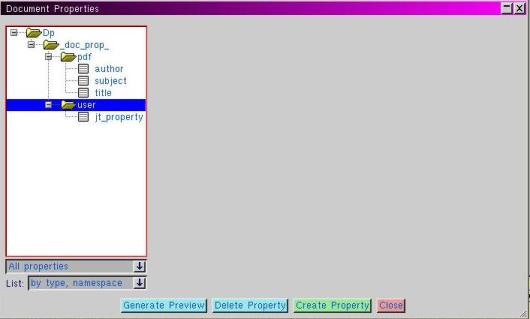
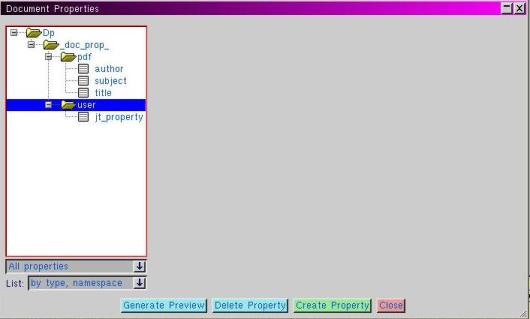
Tag name | Value(s) or keywords |
Common properties | |
Title | String |
Author | String |
Subject | String |
Keywords | String inc. returns |
Tag name | Value(s) or keywords |
PostScript properties | |
Title | String |
Author | String |
Subject | String |
Keywords | String inc. returns |
Page Mode | Keywords: • Use None = UseNone • Use Outlines = Use Outlines • Use Thumbs = Use Thumbs |
Open on Page | Valid page number |
View | Keywords: • Fit = Fit • FitB = FitB • FitH = FitH • FitBH = FitBH • FitR = FitR • FitV = FitV • FitBV = FitBV |
Custom Names/Values | Strings including returns. Format must be: • name 1<=>value1 • name 2<=>value2 |
Tag name | Value(s) or keywords |
PDF properties | |
Title | String |
Author | String |
Subject | String |
Keywords | String inc. returns |
Initial View — Show | Keywords: • Page Only = No Value • Bookmarks Panel and Page = UseOutlines • Pages Panel and Page = UseThumbs • Layers Panel and Page = UseOC • Full Screen = FullScreen |
Initial View — Page Layout | Keywords: • Default = No Value • Single Page = SinglePage • Continuous = OneColumn • Facing = TwoPageRight • Continuous - Facing = TwoColumnRight |
Initial View — Magnification | Keywords: XYZ -32768 -32768 ?? where ?? is the percent value. Examples: • 6400% = 64.0 • 50% = 0.50 Other values: • Fit Page = Fit • Fit Width = FitH - 32768 • Fit Visible = FitBH - 32768 |
Initial View — Open on Page | Valid page number |
Initial View — Window Options | Keywords: • Resize Window to initial page = FitWindow • Center window on screen = CenterWindow |
Initial View — Show Document Title | Keywords: • File Name = No Value • Document Title = DisplayDocTitle |
Initial View — Interface Options | Keywords: • Hide menu bar = HideMenubar • Hide tool bars = HideToolbar • Hide window controls = HideWindowUI |
Custom Names/Values | Strings including returns. Format must be: • name 1<=>value1 • name 2<=>value2 |