<?tchrvf>
Description
Sets a vertical format option for text which, when a character is rotated, aligns the character based on its position in relation to the baseline and the extent to which it is rotated. The command is generally used in conjunction with <?tchrrot>, which sets the rotation mode for the characters.
Syntax
<?tchrvf format:n>
<?tchrvf>
|
[no parameter]
|
Invoke the Character - vertical format dialog box.
|
|
format
|
|
0
|
Auto format: defaults to 1.
|
|
1
|
Center, when <?tchrrot=1>, i.e.  |
|
2
|
Top align, when <?tchrrot=1>, i.e.  |
|
3
|
Bottom align, when <?tchrrot=1>, i.e. 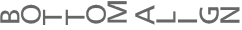 |
|
4
|
Base align: align the baseline of the character on the baseline
|
|
5
|
Center outline: as mode 1 but use the character outline if the character is rotated by 90° or 270°.
|
|
6
|
Top align outline: as mode 2, but use the character outline if the character is rotated by 90° or 270°.
|
|
7
|
Bottom align outline: as mode 3, but use the character outline if that character is rotated by 90° or 270°.
|
|
8
|
Align bottom to baseline: align the bottom of the character on the baseline
|
|
9
|
Align outline bottom to baseline: as mode 8, but use the character outline if the character is rotated by 90° or 270°.
|
|
Related Links