Changing the Language
The PTC Arbortext Content Delivery user interface is available in multiple languages. Follow these steps to change the language in which the interface is displayed:
1. Click on the language name displayed in the upper left corner of the interface next to your user name.
The list of available languages opens:
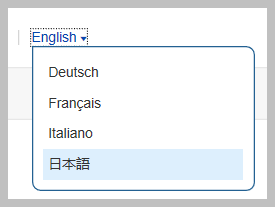
2. Click on the desired language.
The list of languages closes and the PTC Arbortext Content Delivery interface changes to the language you selected.