Finding a Place in the Product Hierarchy
If you know part of the model name for a product, you can find that place in the product hierarchy and go directly to it. Follow these steps to find a place in the product hierarchy:
1. Click in the SN, Product Name box at the top of the interface:

2. Enter the model name in the box.
As you enter the name, PTC Arbortext Content Delivery displays both past search History and Suggestions from the products contained in the hierarchy. The place in the product hierarchy above the suggestion is displayed in brackets after the suggestion:
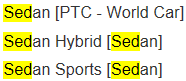
This helps you determine which product to open when the same item is located in more than one area of the hierarchy.
3. Click on one of the suggestions to open that location in the hierarchy.
You can also continue to type the name and press ENTER. If what you enter matches one of the product hierarchy locations, then that location opens in the hierarchy.