Creating a Search URL with Model and Serial Number
Creating a Search URL with Model and Serial Number Starting from ACD 7.2.0.5
You can call a Search URL by specifying the Product Model Name or Serial Number as the context, rather than the ContextID, by using the modelSearch URL.
The modelSearch URL searches for a combination of serial numbers, models, and infoTypes. It performs a search within the context of a given model ID and effectivity. If the serial number ID is specified, it looks up the applicable orientation paths for all item falling into the criteria and fetch the result on the Advanced Search page.
URL Pattern
The following example shows a typical search URL
https://<HOST_NAME>:<PORT>/ACD/delivery/modelsearch?model&sn&keyword&infoType&pubType&partType&kitType&symptom&searchType&showAllParts&sort&language
The following is the example of the URL:

In the URL:
• model and sn—Either the serial number or the model name is mandatory. Specify the model name of any product or context.
• keyword (optional)— Specify the search text that needs to be searched.
• infoType (optional, multi-valued)— Filters the results with the Information Types or elements values provided to setup in the system. For example, PART, kit, kitPart, partsList, Information, and Media, PI, IS, PS, Troubleshooting and Other. These values are fetched from facets.xml and are case-sensitive. The value corresponding to key of the facet must be passed.

• searchType (optional, single-valued: blank (any);
◦ PART_NAME_DOC_TITLE_FULL_TEXT—To search for documents by name.
◦ PART_OR_MEDIA_NUMBER_FULL_TEXT—To search for documents by number.
◦ any—To search the specified keyword for every content throughout the document.
• sort (optional, single-valued, DEFAULT (by relevance)/A-Z/Z-A)—Allows you to set the sorting logic of the results. The possible values are DEFAULT to sort by relevance, A-Z for alphabetically ascending order, and Z-A for alphabetically descending order.
• language (optional, single–valued) Allows you to search data in the specified language. If the requested document in the URL is not available in the specified language, then the document is rendered in the authored language, that is, English.
Advance Search Filter
• pubType (optional, multi-valued)—Filters the results based on the facets defined in the system (values fetched from facets.xml) are case sensitive. For example, publication types can be com.ptc.sis.PSRoot, pubType_all, partCatlog, ownerManual, pub_schematics, Parts Manuals, Not defined, Document, Dynamic Document, General, and Media. The value corresponding to key of the facet must be passed.
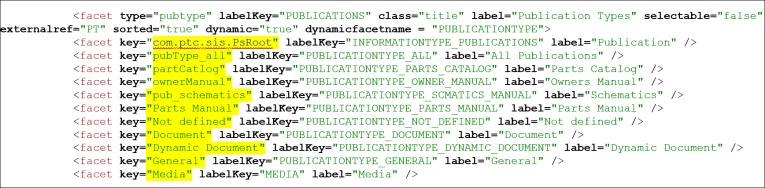
• partType (optional, multi-valued)—Filters the results based on part types specified in the facets.xml are case sensitive. For example, partTypes can be Classic, Kits, Reman, and Not defined. The value corresponding to key of the facet must be passed.
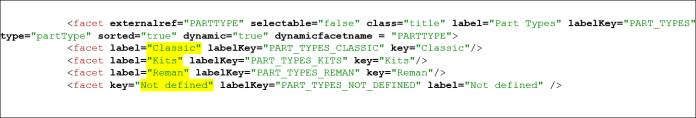
• kitType (optional, multi-valued)—Filters the results based on Kit types. These values can be fetched from the facets.xml are case sensitive. For example, Electrical, Hardware, Surface Repair, and Not Defined. The value corresponding to key of the facet must be passed.
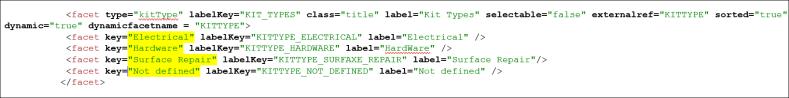
• symptom (optional, multi-valued)—Allows you to display troubleshooting information that is associated with a particular type of symptom. ID or key of a symptom must be provided from the SymptomTree.xml file. Value of id attribute of symptom-value node has to be taken. See the following example:

Refer to the globalDefinitions.xml file located in /InS_SW/SW/System/Assets/Types/globalDefinitions.xml to configure the stop words list so that the words in the above file are not searched. |
Creating a Search URL with Model and Serial Number through ACD 7.2.0.4
The modelSearch URL is available from CPS release 7.2.0.1. |
You can call a Search URL or REST end point by specifying the Product Model Name or Serial Number as the context, rather than the ContextID, by using the modelSearch URL.
The modelSearch URL searches for a combination of serial numbers, models, and infoTypes. It performs a search within the context of a given model ID and effectivity. If the serial number Id is specified, it looks up the applicable orientation paths for all item falling into the criteria and fetch the result on the Advanced Search page.
A typical Search URL is formulated as follows: <Protocol>://<Server>:<Port>/ACD/delivery/modelsearch?model&sn&keyword&infoType&pubType&partType&kitType&symptom&searchType&showAllParts&sort
In the above URL, either the model or the sn is mandatory. All the other fields are optional. |
In this URL,
• model and sn—Either the serial number or the model name is mandatory. Specify the model name of any product or context.
• keyword (optional)— Specify the search text that needs to be searched.
• infoType (optional, multi-valued)— Filters the results with a subset of Information Types or elements values setup in the system. For example, Part, kit, and partslist. These values are fetched from facets.xml and are case sensitive. The value corresponding to key of the facet must be passed.
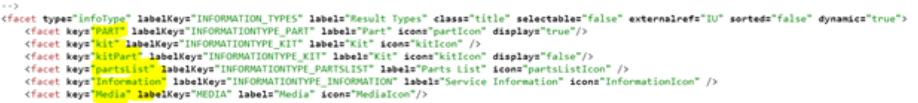
• pubType (optional, multi-valued)—Filters the results based on the facets defined in the system (values fetched from facets.xml). For example, publication types can be manuals, assemblies, and documents. The value corresponding to key of the facet must be passed.
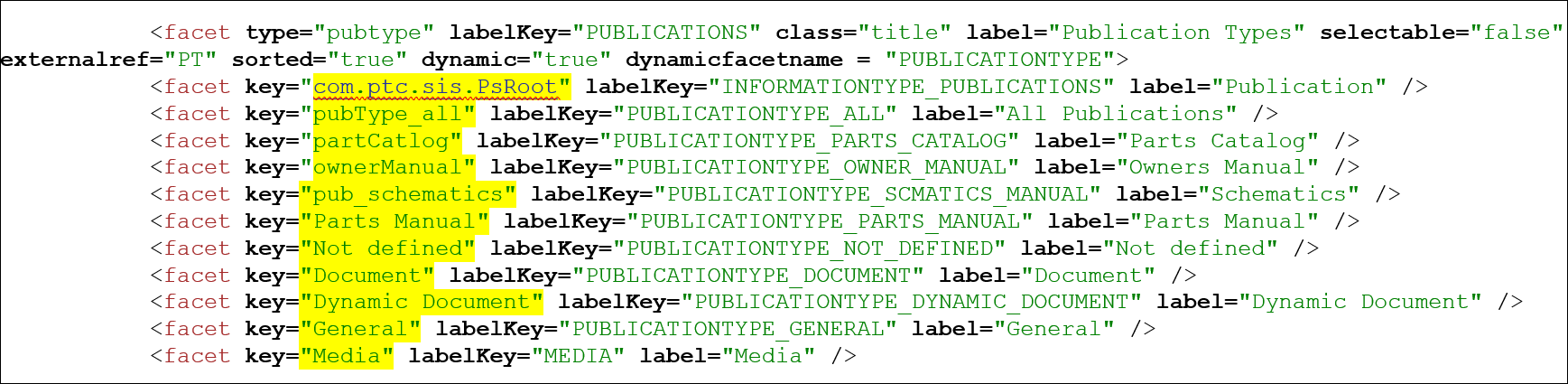
• partType (optional, multi-valued)—Filters the results based on part types specified in the facets.xml. The value corresponding to key of the facet must be passed.
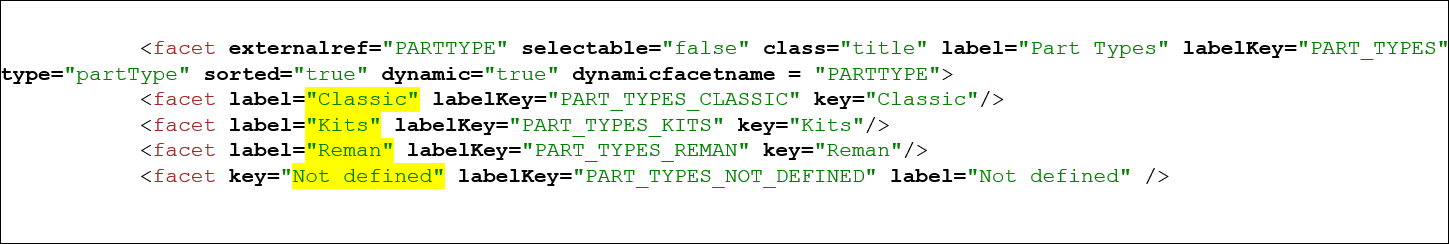
• kitType (optional, multi-valued)—Filters the results based on Kit types. These values can be fetched from the facets.xml. The value corresponding to key of the facet must be passed.
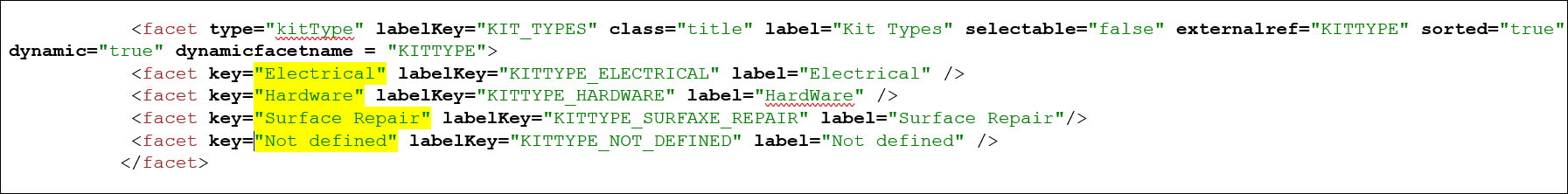
• symptom (optional, multi-valued)—Allows you to display troubleshooting information that is associated with a particular type of symptom. Id or key of a symptom must be provided from the SymptomTree.xml file. Value of id attribute of symptom-value node has to be taken. See the following example:

• searchType (optional, single-value: blank (any); PART_NAME_DOC_TITLE_FULL_TEXT or PART_OR_MEDIA_NUMBER_FULL_TEXT)—Allows you to search across all content, within Document/Parts titles or Documents/Parts Numbers. Set to any by default or when not provided.
• showAllParts (optional, true or false)—Allows you to get unreferenced (orphan) parts that are not associated to any context, Information Structure or PartsList as results when set to ‘true’. It is set as “false” by default or when missing.
• sort (optional, DEFAULT (by relevance)/A-Z/Z-A)—Allows you to set the sorting logic of the results. The possible values are DEFAULT to sort by relevance, A-Z for alphabetically ascending order, and Z-A for alphabetically descending order.