Creating a Navigate URL
Creating a Navigate URL Starting from ACD 7.2.0.5
The Navigate URLs search for a combination of serial numbers and models. The URL performs a search within the context of a given model ID and serial number and navigates directly to the document or the context being searched.
URL Pattern
A typical navigate URL is as follows: https://<HOST_NAME>:<PORT>/ACD/delivery/navigate.jsp?model=<Model_Name>&sn=<Serial_Number>&type=<Search_Type_Field>&keyword=<Search_Type_Value>&highlight=<Highlight_String>&language=<language_keyword>
The following is the example of the URL:

All the keys in the URL are case-sensitive. |
In the URL:
• model and sn —Either the serial number or the model name is mandatory. Both model and sn can also be specified in a URL.
• keyword(optional)—Keyword must be the title or the number of the document or context.
• type(optional)—Keyword is mandatory when searchType is specified. The keyword is is not searchable.
The suggested search fields are:
◦ PART_NAME_DOC_TITLE_FULL_TEXT—To search for documents by name.
◦ PART_OR_MEDIA_NUMBER_FULL_TEXT—To search for documents by number.
◦ any—To search the specified keyword for every content throughout the document.
To search a document specify a name, number or both.
• highlight (optional)—Specify an inline string to highlight within a document.
• language (optional)—Allows you to search data in the specified language. If the requested document in the URL is not available in the specified language, then the document is rendered in the authored language.
Refer to the globalDefinitions.xml file located in /InS_SW/SW/System/Assets/Types/globalDefinitions.xml to configure the stop words list so that the words in the above file are not searched. |
Creating a Navigate URL through ACD 7.2.0.4
The Navigate URLs search for a combination of serial numbers, models, and infoTypes. The URL performs a search within the context of a given model ID and effectivity. If the serial number ID is specified, it is used to look up the applicable orientation paths for the item that is searched for. This URL goes directly to the document being searched.
URL Pattern
A typical navigate URL is as follows: https://<HOST_NAME>:<PORT>/ACD/delivery/index.jsp#/navigate?model=<Model_Name>&sn=<Serial_Number>&type=<Search_Type_Field>&keyword=<Search_Type_Value>&highlight=<Highlight_String> also shown in the following image:
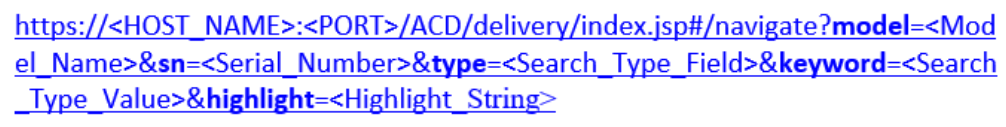
In the URL:
• Model_name—The model name or context name to search for the item within.
• Serial_Number (mandatory if Model is not provided, single-valued)—The serial number to search for the item within (either of the serial number or the model name is mandatory) Both model and sn can be simultaneously applied in a single query. However, the query executes in the same way even if any one of them is applied.
• Search_Type_Field—The search type to be applied to the keyword as a search criterion. This is a mandatory field.
This field must be taken from SearchFieldMappings > SearchField > Name of any of the Types present under the path: ~\InS_SW\SW\System\Assets\Types
The suggested search fields are:
◦ PART_NAME_DOC_TITLE_FULL_TEXT
◦ PART_OR_MEDIA_NUMBER_FULL_TEXT
◦ CONTENTSUITEID
◦ PART_ID
This field must have a unique value for keyword.
The following image shows an example of the search fields from Partslist Asset definition. Other infoTypes also possess similar information.
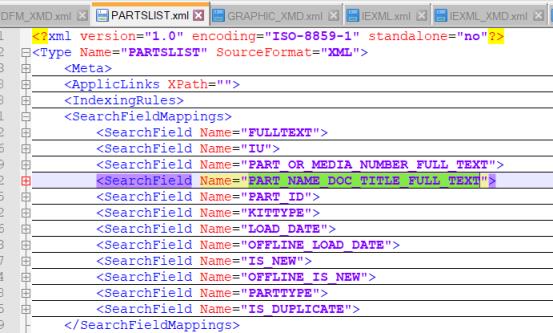
• Search_Type_Value—The keyword value for the type. This is a mandatory field. This is the value applicable to the type that is used.
• Highlight_String—The string to be highlighted (optional)