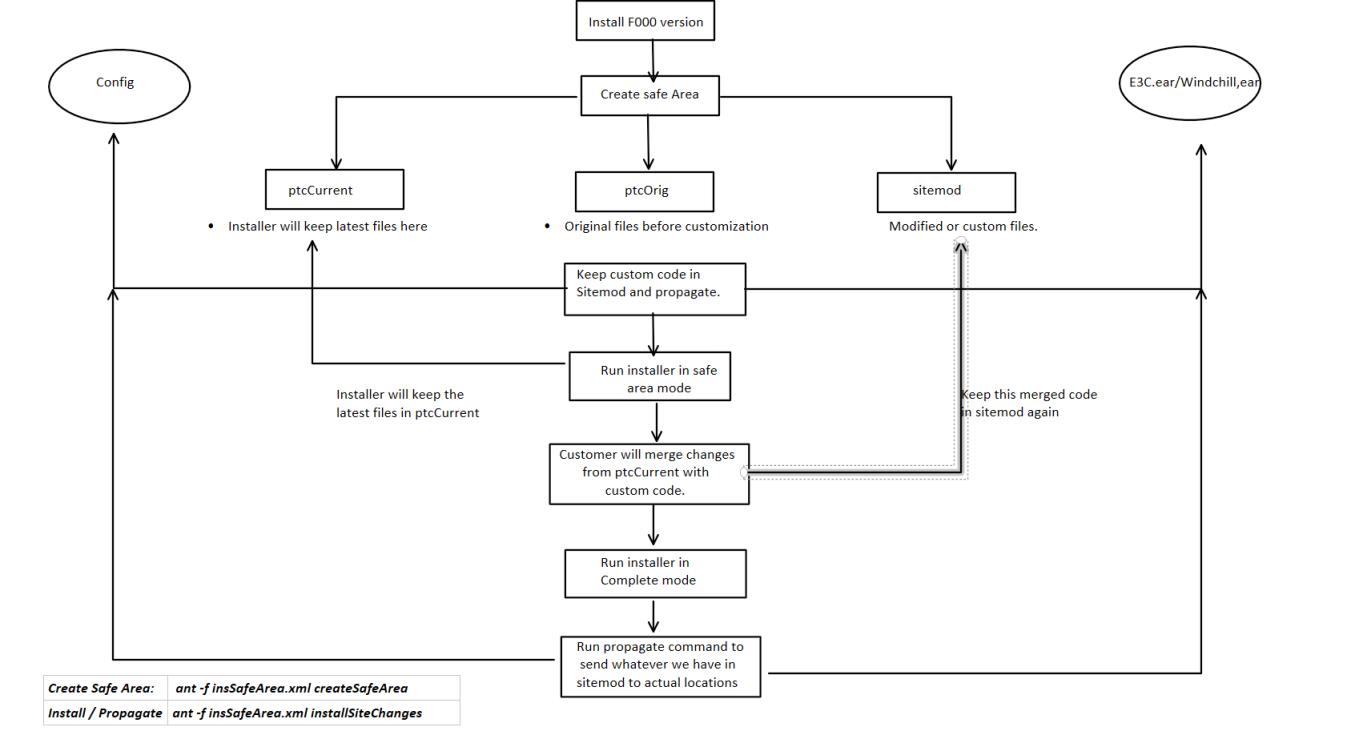Using the Safe Area Directory Structure When Installing PTC Arbortext Content Delivery
Use the following procedure to incorporate updates at a maintenance release:
|
|
• WildFly is no longer bundled with PTC Arbortext Content Delivery. For WildFly install or update, see the Adding WildFly to the PTC Arbortext Content Delivery Installer section in the Assumptions and Prerequisites topic.
• Before you perform the Safe Area run, the Performance Advisor service must be down.
For Windows, after stopping the Performance Advisor agent (PA agent) service, update the PA agent service startup type from Automatic to Manual before you proceed to update PTC Arbortext Content Delivery.
|
1. Run the PTC Arbortext Content Delivery installer using the Generate versions comparison report installation type. Using this option puts the updated PTC versions of customized files in the ptcCurrent directory. (A file is copied into the ptcCurrent directory only if the file exists in the siteMod directory.)
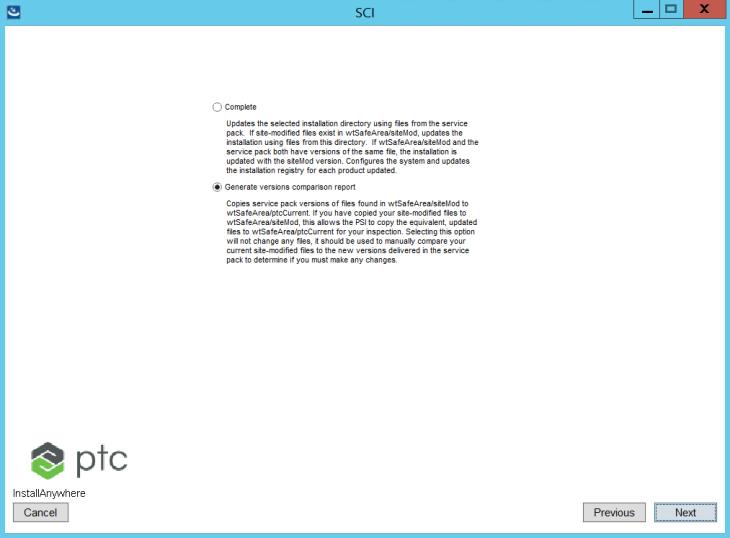
Installer has a panel that takes the Java 11 JDK path. For convenience, it takes the old JDK path that was used in the earlier installation. If it is not JDK 11, update the path using the following panel.
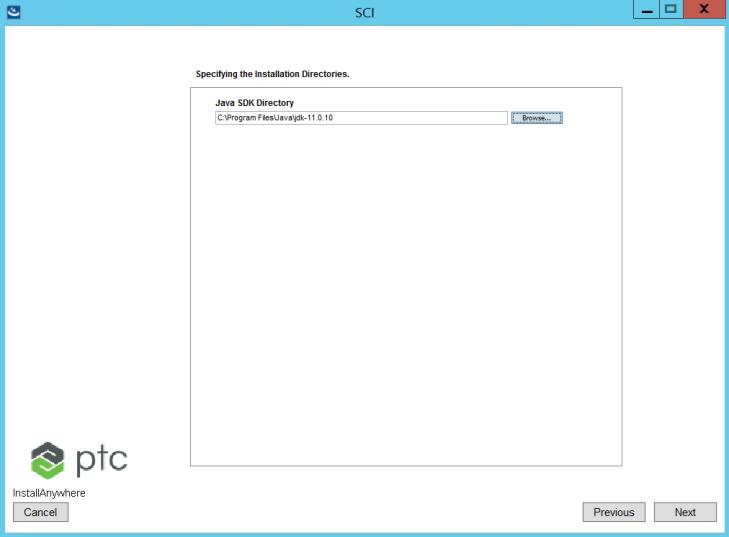
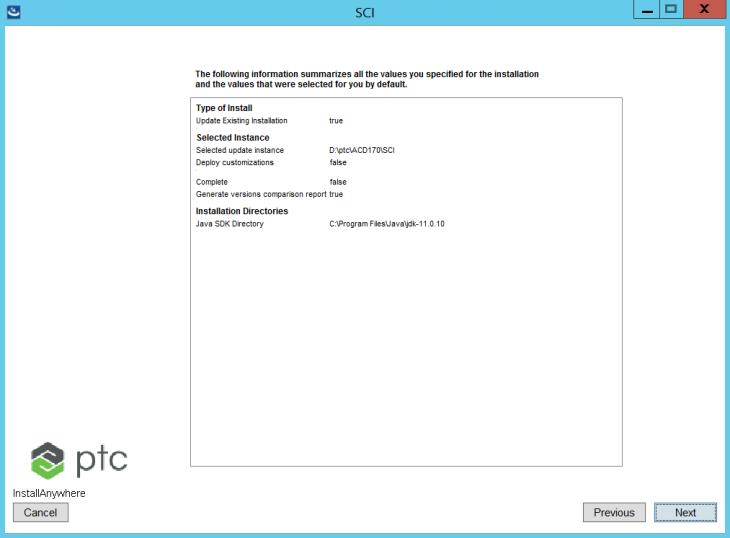
2. Using the three versions of the file found in the siteMod, ptcOrig, and ptcCurrent directories, determine what changes PTC has made in this maintenance release to each of your customized files.
To analyze the details of customized files, you must refer the wtSafeArea\Reports\Reports.xsl file. If any file is changed or customized, it shows the status accordingly in this report. For missing or deleted files in the updated version, a separate tab is present in the same report.xsl file.
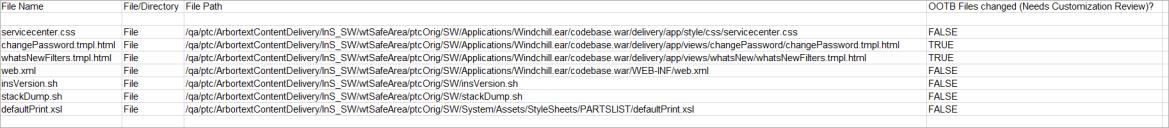
The OOTB Files Changed (Needs Customization Review)? column compares the new out-of-the-box files version which is present in ptcCurrent with the one which is present in ptcOrig. If any difference is found in these two files, the value in this column is set to TRUE. If the out-of-the-box files are similar in newer and older versions, it means out-of-the-box files between the source and upgraded server are not changed or updated. Customization review is not required in this case.
If there is no corresponding file in the ptcCurrent directory, then there are no updates for the file in the current maintenance release. You can run the following insSafeArea.xml script from a Windchill shell to list the site changes contained in files that are under the wtSafeArea/siteMod directory: ant -f SW/insSafeArea.xml listSiteChanges Additionally, other target options described in PTC Script for Working with Customized Files. |
3. Update each filed that is in the siteMod directory appropriately.
4. After all files in the siteMod directory have been updated, run the following insSafeArea.xml script from a Windchill shell to copy the files into place for testing: ant -f bin/swmaint.xml installSiteChanges
Running this target also lists all files that are not copied. Normally, there should be no files listed. Inspect any files listed to determine why they were not copied. If they were in the wrong directory, put them in the correct directory and rerun the script.
The PTC Arbortext Content Delivery installer executes this script and target automatically whenever there is a siteMod directory and you select the Complete installation type. |
Safe Area installation end user flow