Configuring PTC Arbortext Content Delivery with the Performance Advisor
The initial settings selected during your PTC Arbortext Content Delivery Publisher installation determine whether the Performance Advisor (PA) reports are generated and sent to PTC.
|
|
• For the UNIX and Linux systems, the install user must have read/write permissions on /opt or manually create /opt/ArbortextContentDelivery folder and give the read/write permissions to the user which installs Performance Advisor.
• The PA Agent is installed on every PTC Arbortext Content Delivery server (for example, Publisher, Viewer, or Core).
|
Enabling the Performance Advisor for PTC Arbortext Content Delivery
Set the following options in the right-side pane of the Deployment Configurator to enable Performance Advisor to send diagnostic data to PTC:
|
Setting
|
Description
|
||
|
Enable Performance Advisor
|
Selecting this check box tells PTC Arbortext Content Delivery to periodically generate and send the Performance Advisor reports to PTC. This is selected by default. However, you can choose to opt-out of using the Performance Advisor.
|
||
|
Select Target Collection Path
|
Specifies the path to store performance data reports for PTC Arbortext Content Delivery. The default path is C:/<HOME>/Data/Work.
|
||
|
Collection Frequency
|
Specifies the frequency at which data is collected and sent to PTC. The available options are:
• Hourly (the default)
• Every 12 hours
• Daily
• Weekly
|
These Deployment Configurator settings are highlighted in the following image:
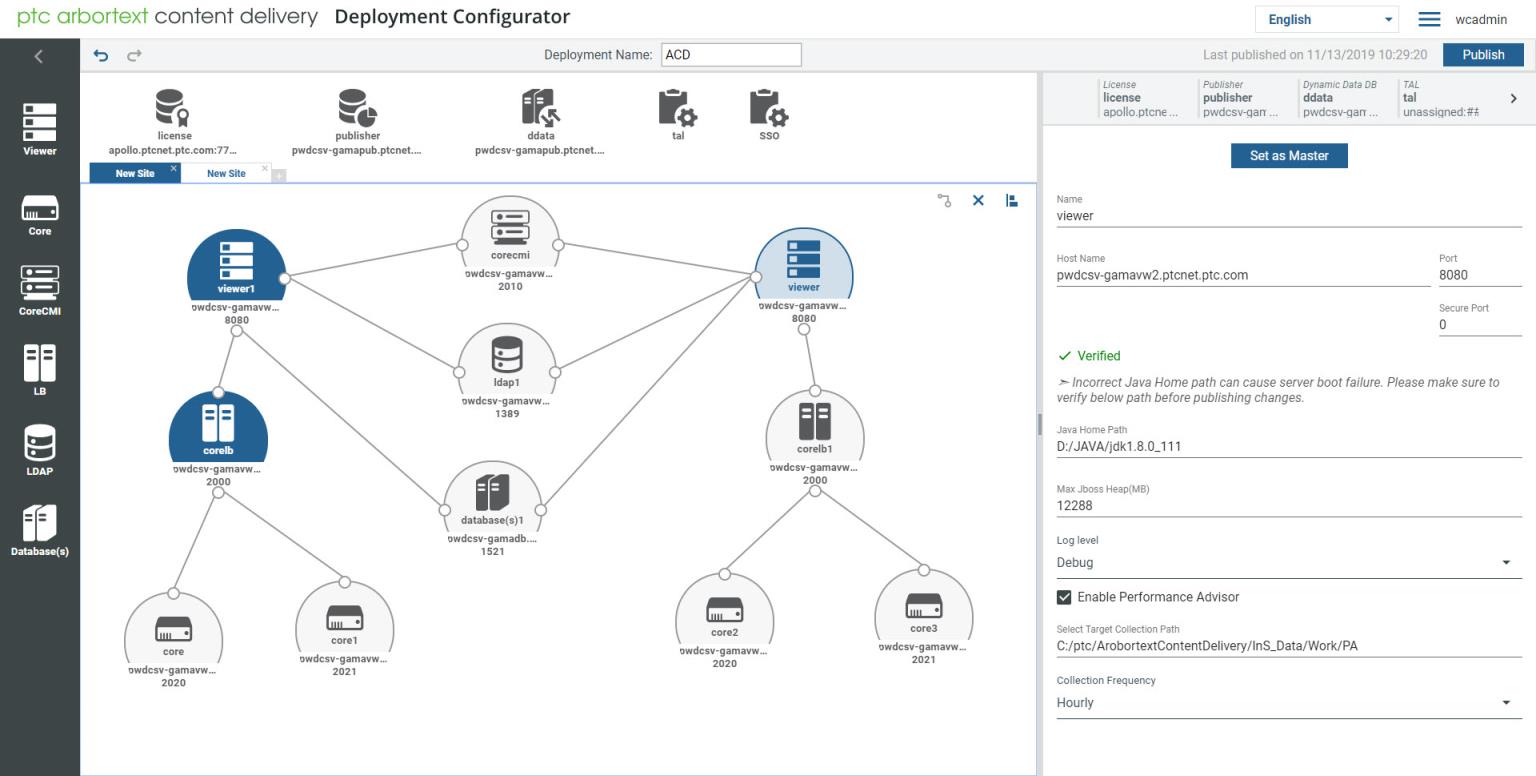
• You can also enable the Performance Advisor after installation by changing these configuration preferences in the Deployment Configurator. For this you need to access the Configurator URL and update the Performance Advisor sections on the Publisher, Viewers, and Core entities. • Check that the path entered in Select Target Collection Path is same as that of <folderAccessibleForAgent> in the file <HOME>\INS-SW\SW\Application\Windchill.ear\PAAgent\pa_agent_conf.xml. If this path is not same, then update the path in pa_agent_conf.xml and restart the PA Agent. If the initial path was wrong, then update the path, and go to PA agent collect folder and check if any random and improper information is collected or not. If you see any improper data apart from guid_SCN_timestamp.zip format, then remove that data and restart the PA Agent service. |