|
|
Making sophisticated analyses accessible to design engineers |
6. Change results to only show stress on selected surfaces.
-
Edit the Selected Definition
 (Edit > Result Window)
(Edit > Result Window) -
Select the tab called Display Location
-
Change All to Surfaces
-
Select the

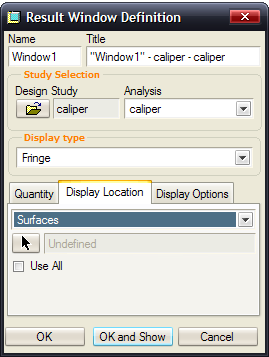
-
Select some surfaces that you would like to isolate (the following image is a guideline, but you can select any surfaces that you wish to. Use CTRL key to select multiple surfaces.
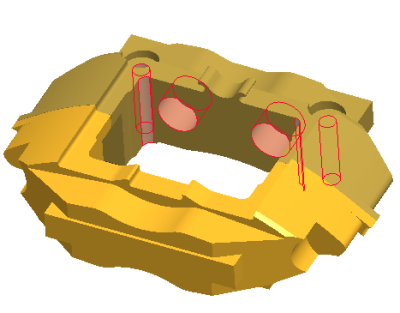
- Click OK or MMB
- Select OK and Show button
- Now you are left with the surfaces you selected
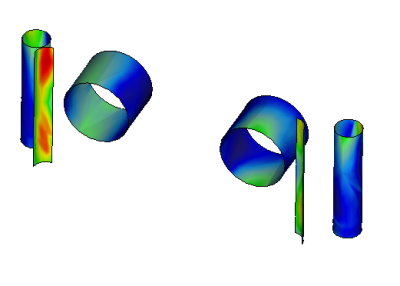
|
|
This was possible in previous versions, but now you are able to select surfaces directly from the Pro/Engineer model instead of the Mechanica mesh model. |
7. Explode state during results.
-
Edit the Selected Definition
 (Edit > Result Window)
(Edit > Result Window) -
Select the tab called Display Location
-
Change Surfaces to All
- Select OK and Show button
-
Select View > Explode
-
Change it back to unexploded by repeating the last step
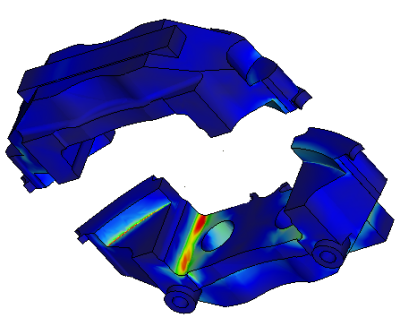
8. Create an AVI file.
-
Edit the Selected Definition
 (Edit > Result Window)
(Edit > Result Window) -
Select the tab called Display Options
-
Put a check mark in the Animate box and increase the frames to 12
- Select OK and Show button
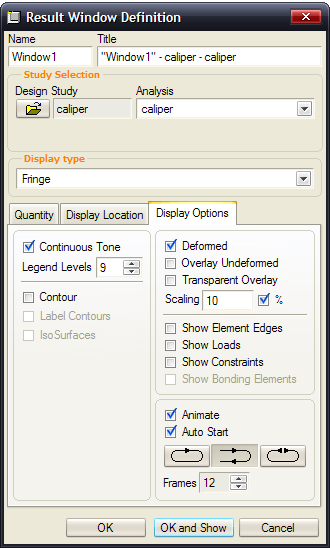
-
Select File > Export > Movie
-
Click on the Open
 icon.
icon. -
Change the type to AVI and enter a filename (caliper1)
-
Then click Save button
-
Change the Output Settings to NTSC CDROM
-
Lastly, click Export button to create the movie in the working directory that you navigated to after clicking on the open icon.
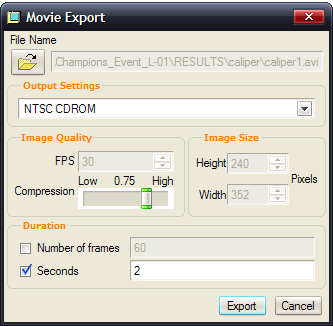
-
View the movie by navigating to the save folder in Windows Explorer.
9. File > Exit Results > NO and close out of dialog boxes
10. Window > Close ![]() .
.
