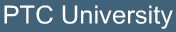
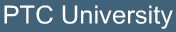 |
|
Tutorial SummaryIn this tutorial, you will learn the basics of Drawing creation. Both a part and assembly drawing will be created. Step 1: Create a New Part Drawing Step 2: Create, move, and manipulate drawing views
Step 5: Create a New Assembly Drawing |