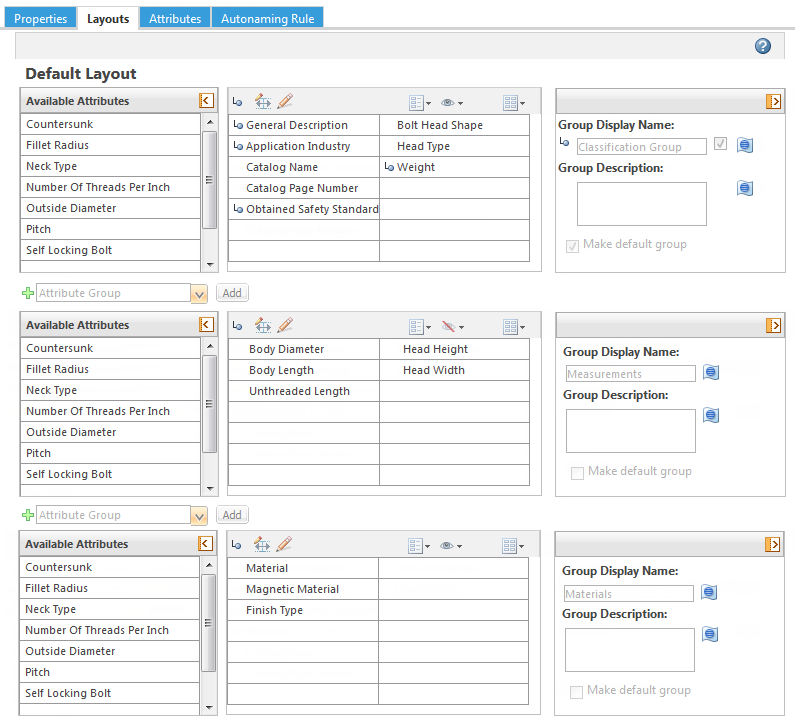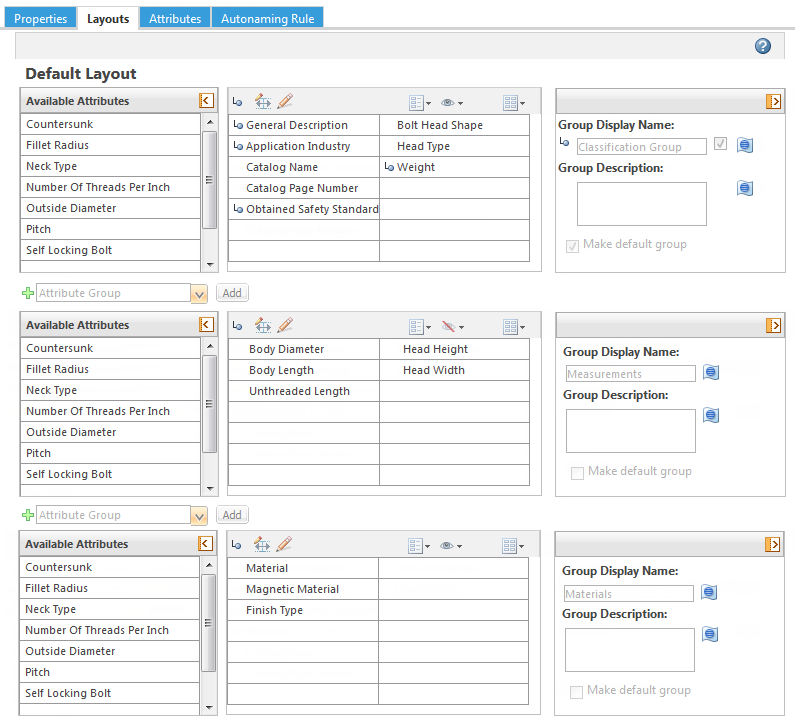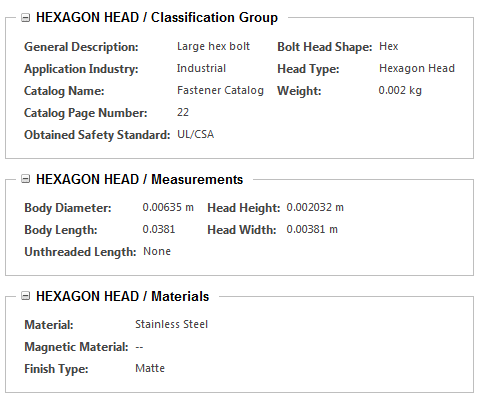Node Layout
You can define the layout under the Layouts tab:
The node layout defines how the attributes for the node are organized and displayed within the user interface:
The layout functionality is similar to the layout tools available in the Type and Attribute Management utility.
To modify the layout, the node must be in
edit mode. Select > .
General guidelines:
• Use drag-and-drop to add, remove, and rearrange nodes within an attribute group.
• When you add a new attribute to the node, it is automatically added to the default layout.
• If a value or layout property cannot be edited, then it is inherited. You must edit the parent node.
• To modify the
Group Display Name and
Group Description, click the localize icon

and enter a value in the
Master Text field.
• The following actions are available:
| Display attribute values to the left of the attribute name, or display values beneath the attribute name. |
| Hide or show attributes with blank values. |
| Organize attributes in a grid or in an alphabetical list. |
For more information on working with layouts, see
Editing an Attribute Group.