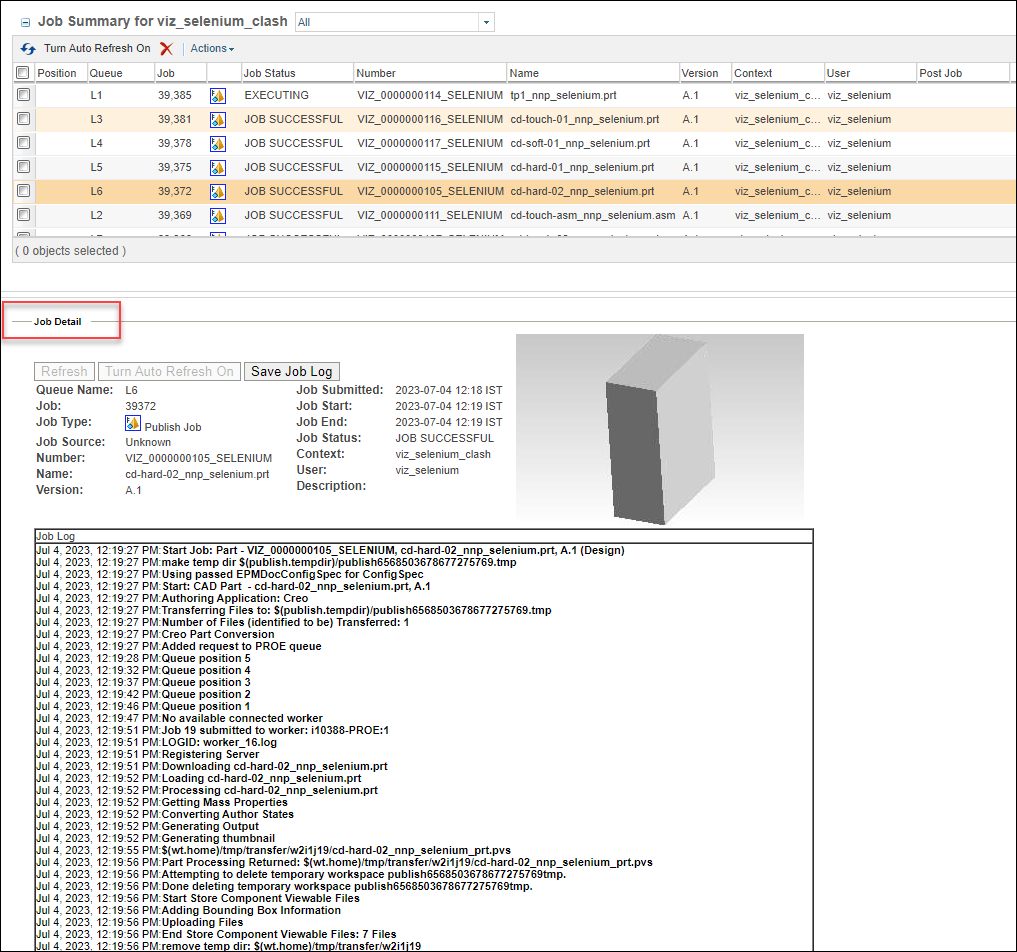
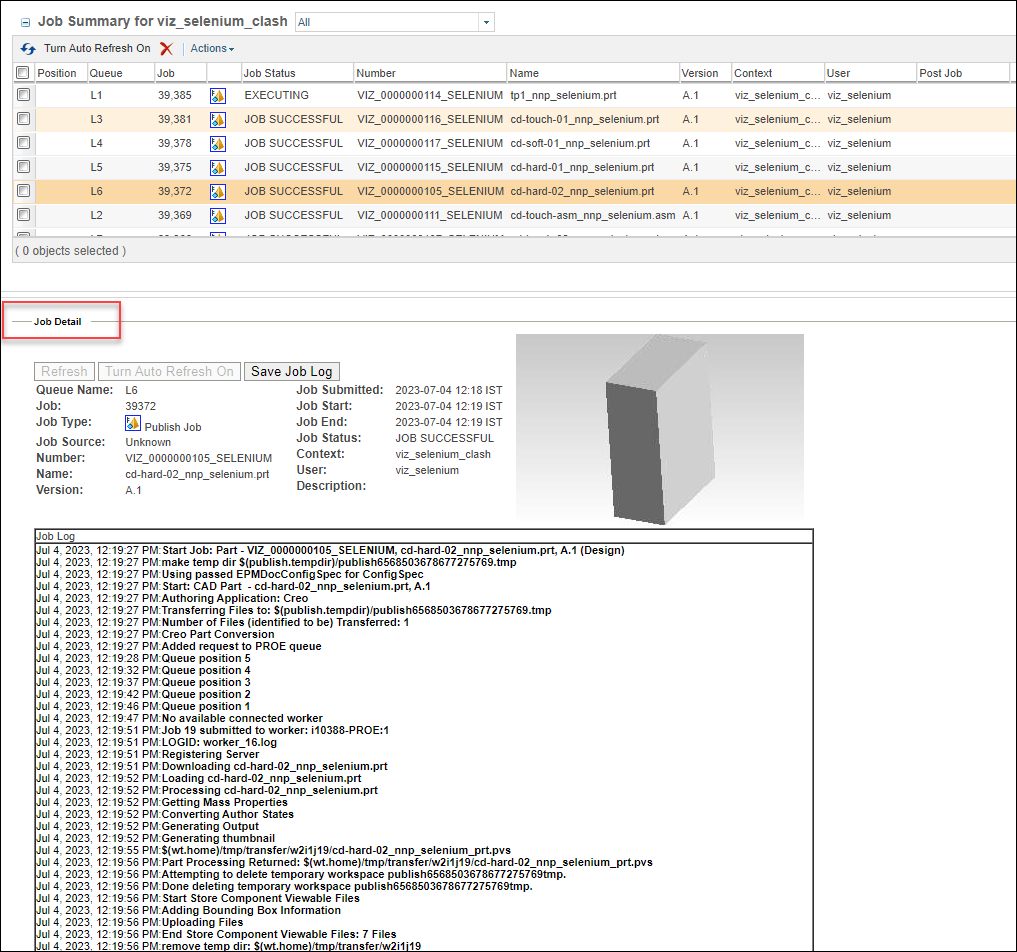
Job Detail Field Descriptions | |||
Field | Description | ||
Queue Name | This field provides the priority of the job and the queue that is being used. The priority is indicated as H (high), M (medium), or L (low), followed by the user-assigned queue name. Note the following regarding the priority of the job: • For a waiting job, only the priority is displayed. • For an executing job, both the priority and the publishing queue number in which it is executing are displayed. • For a completed job, the priority and queue that was used for the job are both displayed.
| ||
Job | The publish job number, assigned by the system. | ||
Job Type | The type of job. Types include Print Job, Publish Job, Thumbnail Job, and Interference Detection Job.
| ||
Job Source | How the job originated. Options are Manual, Checkin, Schedule, and Unknown. | ||
Number | The number of the part or document. | ||
Name | The name of the part or document. | ||
User | The name of the user who submitted the job. | ||
Version | The version of the part or document (e.g., A.1). | ||
Job Submitted | Date and time the job was submitted. | ||
Job Start | Date and time the job started. | ||
Job End | Date and time the job completed. | ||
Job Status | The status of the job, such as JOB SUCCESSFUL or EXECUTING. | ||
Context | The context where the part or document is being stored. | ||
Description | A job log is provided, listing all system activity in chronological order. | ||