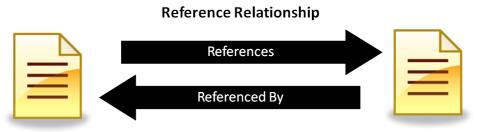
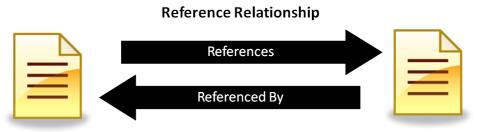
If the Related Objects tab does not appear on the information page, create a new tab to display the Customize menu. Use this menu to display any available Related Objects information tables. |
Relationship Name | Relationship Directions | Description |
Description | Describes and Described By | Connects a specific version (revision and iteration) of one object to a specific version of another. This relationship can be carried forward when one object is iterated, but changes when one object is revised. For more information, see Version-Specific Part Documentation. Valid object relationships: • Documents and CAD documents describe parts. • Parts are described by documents and CAD documents. To create or remove a description relationship, navigate to the Related Objects tab on the object information page. Use the add |
Reference | References and Referenced By | Connects an object to the latest or latest released version of another object. For more information, see Document References and Version-Independent Part Documentation. Valid object relationships: • Documents reference and are referenced by other documents. • Document reference parts. • Parts are referenced by documents and CAD documents. To create or remove a reference relationship, navigate to the Related Objects tab on the object information page. Use the add |
Usage | Uses and Where Used | Connects objects in a structure as parent and child objects. Valid object relationships: • parts You can manage these relationships from the Uses table under the Structure tab on the object information page. Under the Related Objects tab, the Where Used table displays the parent object. |