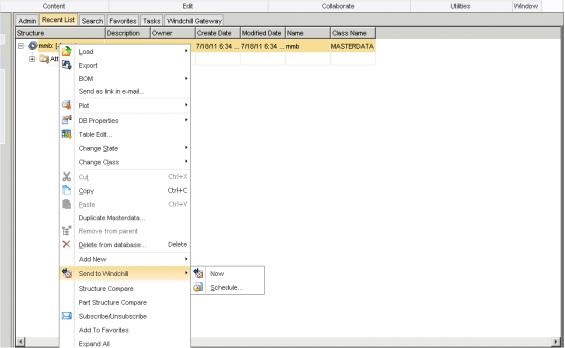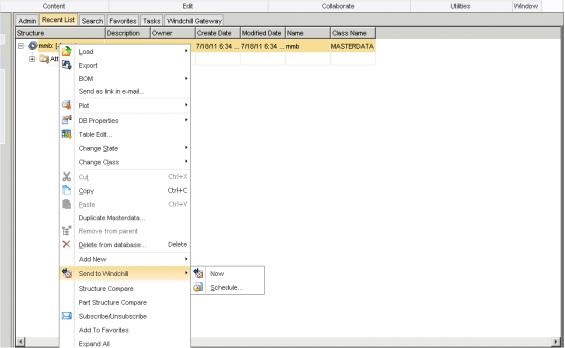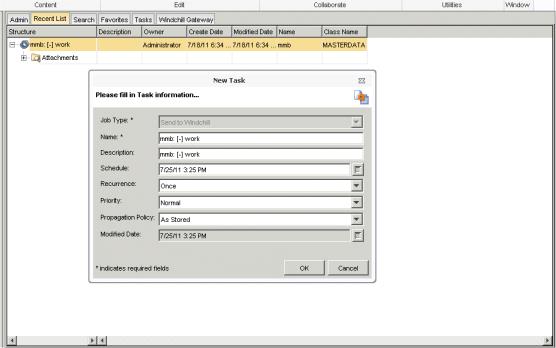User-Driven Publishing
As a Creo Elements/Direct Model Manager end user, you can invoke publishing to Windchill using the following methods:
• Select one or more masterdata objects and use the right mouse button action > .
• Select a single masterdata object and use the right mouse button action >
to create a task for regular publishing.
Send to Windchill — Now
Using this method, you can explicitly select masterdata objects in Creo Elements/Direct Model Manager and trigger publishing by selecting > from the right mouse button actions menu. A corresponding request is added directly in the Windchill Job table and executed immediately by the GatewayService.
Send to Windchill (Scheduled) for a Specific Object
Using this method, you can choose a single masterdata object and schedule a publishing action by selecting > from the right mouse button actions menu. In the New Task window that opens, you can specify a time for the execution of the job, as well as a recurrence pattern. This method is especially useful when the Windchill data must be updated whenever the data in Creo Elements/Direct Model Manager changes.
| This action can only be performed on a single masterdata object. Multiple selection is not supported. |