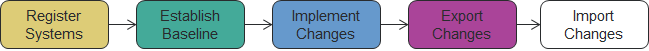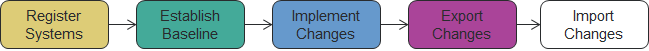Business Administrative Change Promotion Process
The diagram below illustrates the workflow used to promote administrative changes across Windchill systems.
1. Registering Systems: Register each target system from each source system. This step only needs to occur once for each source system and target system pair.
2. Establishing a Baseline: Establish the point from which changes are tracked. This step only needs to occur once for each synchronized source system before any changes to administrative objects are made.
5. Importing Changes: Import the ZIP file containing changes from the source system into the target system.