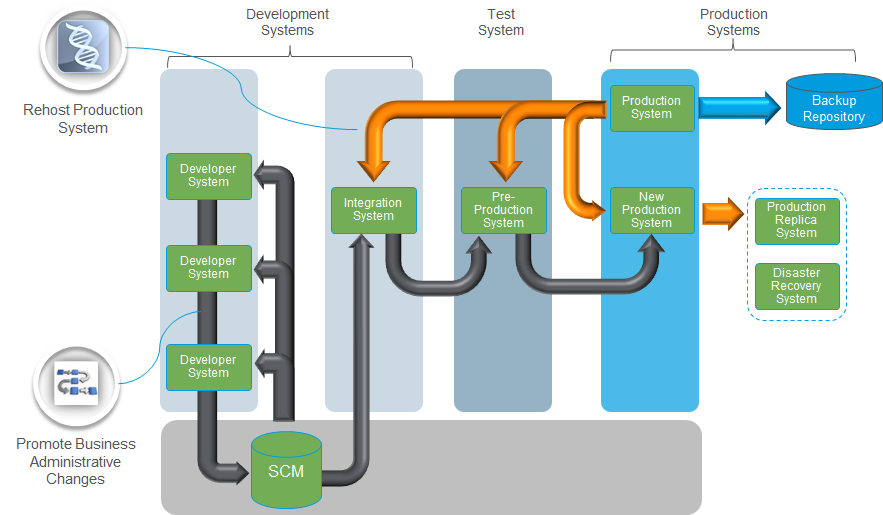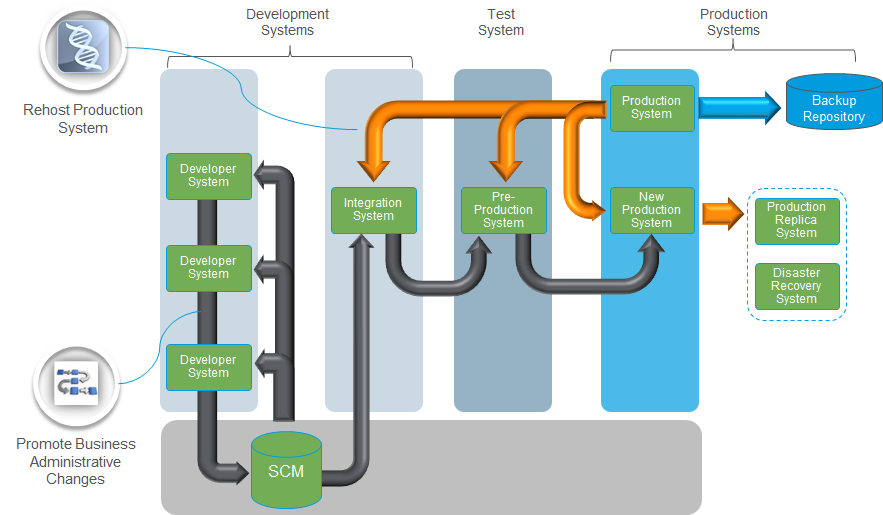Before You Begin Using the Business Administrative Change Promotion Utility
Decisions need to be made before you start transferring system updates using the business administrative change promotion command-line utility. The sections in this topic detail some configuration options and decisions for you to consider before using the utility. Depending on the complexity of your Windchill solution, some of these sections might not apply to your situation.
Setting up Windchill Systems
Before making changes, you should set up your
Windchill deployment. Simple
Windchill deployments might include only test and production systems. For more information, see
Simple Windchill Deployments. More complex
Windchill deployments might include several development systems, test systems, and a production system. For more information, see
Complex Windchill Deployments.
When setting up your Windchill deployment, consider how each Windchill installation originates. Commonly a test system is a cloned version of the production system. Development systems might also be a cloned version of the production system or they might be fresh Windchill installations. The decision to clone or install fresh depends on the size of your Windchill system and the size of the machine on which the development system is deployed.
In the following diagram, the integration system and pre-production system were cloned from the production system using the Windchill Rehost Utility (indicated by the top orange arrows). The three developer systems were installed separately and do not include cloned data from the production system.
The decision to create a system based on a clone of the production system or a fresh installation should be recorded because the system type is required when registering a target system. For more information, see
Registering Systems.
Configuring Source and Target System Administrative Data
After setting up your Windchill systems, make sure that they are as close to identical as possible. For example, both the source and target Windchill systems should have the same object types, life cycle states, domains, and so on. Exporting and importing between systems that are not identical can lead to conflicts that must be resolved before the import can succeed. You can alleviate potential extra steps by ensuring that the two systems are administratively identical before beginning the business administrative change promotion process.
A common conflict that occurs when exporting and importing participant data is that the distinguished name of the participant differs due to differences in the LDAP structure. By default, exported participant data is matched on the target system using the distinguished name. The optional > preference is available that allows participant data to be matched based on other attributes, such as name, user name, email, and so on.
Establishing Schedule
Administrative changes should be exported and imported within your company’s normal cadence of making changes to your Windchill environment. Typically each company has a deployment schedule that they maintain. The business administrative change promotion process is built to fit within your previously established process.
Configuring User-Defined Groups for Running the Command-Line Utility
Out of the box, the site administrator group is the only group with the appropriate permissions to run the business administrative change promotion command-line utility. You can create a new group and give them the following permissions to allow users within the group to run the utility:
To export business administrative changes:
Domain | Object Type | Life Cycle State | Permissions |
/System (Site) | BACTarget | All | Read, Create |
/System (Site) | BACDeleteRecord | All | Read |
/Default (Site) | BACPackage | All | Read, Create |
/Default (Site) | BACDeliveryRecord | All | Read, Create |
/Default (Site) | ExportRecord | All | Read, Create |
To import the exported files:
Domain | Object Type | Life Cycle State | Permissions |
/Default (Site) | BACReceivedDelivery | All | Read, Create |
To import profiles:
Domain | Object Type | Life Cycle State | Permissions |
/User (Org) for profiles at the organization level or /Unaffiliated (Site) for profiles at the site level | WTGroup | All | Read, Create |
/User (Org) for profiles at the organization level or /Unaffiliated (Site) for profiles at the site level | WTUser | All | Read |
/User (Org) for profiles at the organization level or /Unaffiliated (Site) for profiles at the site level | WTGroup | All | Read |
/User (Org) for profiles at the organization level or /Unaffiliated (Site) for profiles at the site level | WTRolePrincipal | All | Read |
/User (Org) for profiles at the organization level or /Unaffiliated (Site) for profiles at the site level | WTOrganization | All | Read |
/System (Org) | PDMLinkProduct for products Project for projects Project2 for programs WTLibrary for libraries | All | Read |
/User (Org) | OrgContainer | All | Read |
/ (root) | ExchangeContainer | All | Read |
To import policy access control rules:
Domain | Object Type | Life Cycle State | Permissions |
Domain in which policy access control rule is created | AccessPolicyRule | All | Read, Create |
/User (Org) for policy access control rules at the organization level or /Unaffiliated (Site) for policy access control rules at the site level | WTUser | All | Read |
Domain in which the group is created | WTGroup | All | Read |
/User (Org) for policy access control rules at the organization level or /Unaffiliated (Site) for policy access control rules at the site level | WTRolePrincipal | All | Read |
Domain in which the organization group is created | WTOrganization | All | Read |
/System (Org) for policy access control rules in an application context (product, library, project, or program) | PDMLinkProduct for products Project for projects Project2 for programs WTLibrary for libraries | All | Read |
/User (Org) for policy access control rules in an organization context | OrgContainer | All | Read |
/ (root) | ExchangeContainer | All | Read |