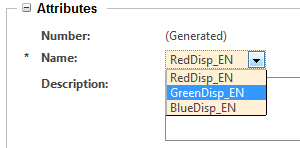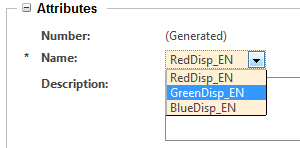Name
Render Name as a link to the object’s information page
This behavior can be enabled/disabled by using the “Is Info Page Link” property. See
Configuration Points for more information.
Making the value of Name server-generated/ server pre-generated/ immutable
The same customization method used for Number can be used for Name to make it server-generated or server pre-generated or immutable. Object Initialization Rules required to achieve the different kinds of behavior for Name as the same as those of Number listed in the “Making the value of Number server-generated/ server pre-generated/ immutable “ section in
Number.
Built-in support for Enumeration Constraints on the Name attribute
Starting in Windchill release 10.1 the Name attribute of the Document, Part, and EPM Document types now has built-in support for Enumeration Constraints (static and dynamic). Remember that Enumeration entries have both an internal value and display values for each entry. The display values may be localized in multiple languages.
This new support allows customers to easily restrict the allowable values for the Name attribute, and also allows users to see localized values for the saved/persisted name, depending on their current locale.
If you have activated this feature and also configured an enumeration constraint on the Name attribute of any of these types (actually the constraint must be applied to the ___Master of these types), then in Create or Edit wizards the Name attribute will appear as a ComboBox with the (potentially localized) entries that were specified in the enumeration. In display-only tables & Info pages, the Name attribute will appear with the “Display” value of the saved enumeration entry.
Example of an enumeration constraint applied to the “name” attribute (note the “_EN” suffix was manually added to the display values for testing)
To activate support for Enumeration Constraints on the Name attribute, the following property must be added to site.xconf, and then “xconfmanager –Fp” must be run from a windchill shell (and then Windchill must be restarted): <Property name="com.ptc.EnableEnumeratedName" overridable="true" targetFile="codebase/wt.properties" value="true"/>
After this has been done, then launch the Type and Attribute Management utility (from the “Utilities” page), select one of these types from the tree: Document Master, Part Master, or EPM Document Master , and then select the “name” attribute, enter “Edit” mode, add a new Enumeration Constraint (static or dynamic), and then edit the enumeration (for static, add entries; for dynamic, set the provider & init string), and then save the changes. (See the Type and Attribute Management documentation for more info.)
Note that if the “com.ptc.EnableEnumeratedName” property is set, when the Name attribute is saved (from a Create wizard), the internal value of the enumeration entry is saved to the database, NOT the display value of the entry. When the name attribute is displayed in “view” mode (like in a table or Info Page), the (localized) display name will be referenced from the enumeration and displayed in the UI. This allows different users that are using different locales to see different localized values for the name attribute.
However, it also means that if the “com.ptc.EnableEnumeratedName” property is set to false (or removed) OR if the enumeration constraint is disabled or deleted, then the INTERNAL value will be displayed in view mode. Please keep this aspect of the feature in mind.