|
If you want to…..
|
You will need to configure your OIRs like this…
|
The UI the Create Wizard will look like this…
|
|
Always use the server generated value and, do not allow the user to enter a value.
|
<Value algorithm="com.ptc.core.rule.server.impl.GetImmutableConstraint"/><Value algorithm="com.ptc.core.rule.server.impl.GetServerAssignedConstraint"/>
|
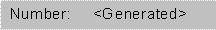 |
|
Always use the pre- generated value configured in the Object Initialization Rules and, display this value in the UI and, do not allow the user to modify this value.
|
<Value algorithm="com.ptc.core.rule.server.impl.GetImmutableConstraint"/><Value algorithm="com.ptc.core.rule.server.impl.GetServerPreGeneratedValue"/>
|
Pre-generated value with no override  |
|
Use the pre- generated value defined in the Object Initialization Rules and, display this value in the UI and, want to allow the user to modify this value.
|
<Value algorithm="com.ptc.core.rule.server.impl.GetServerPreGeneratedValue"/>
|
Pre-generated value with override.  |
|
Always require the user to provide the value
|
If there are no other OIR constraints defined for Number, this needs an empty constraints list to work as expected.
<AttrConstraint id="number"
algorithm="com.ptc.core.rule.server.impl.GatherAttributeConstraints"/>
|
 |
|
Allow the user to enter a value and, if a value is not provided by the user, auto-generate a value on the server.
|
<Value algorithm="com.ptc.core.rule.server.impl.GetServerAssignedConstraint"/>
|
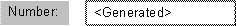 |